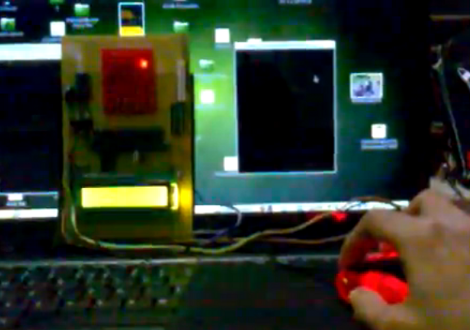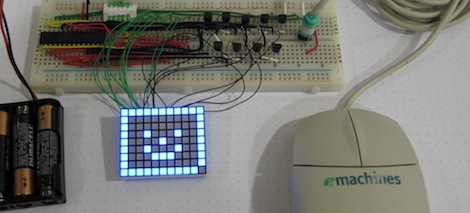A bit of mechanical ingenuity makes building this foot-controlled mouse into a fun project. It consists of a platform which hosts one pedal for each foot. The right foot controls the movement of the cursor, and the left is responsible for the buttons.
The guts of a wireless mouse do most of the electrical work for this hack. You can see that the optical sensor is mounted on the front of the right foot pedal. A ball bearing combined with a hinge provides motion on two axes. This moves the sensor past a piece of curved foam made by covering a ball with plastic wrap then spraying foam insulation around it. The pedal on the left has four buttons actuated by moving the toes down, up, left, or right. There’s a centering mechanism for this pedal which uses a rubber band
One thing we wonder about here is whether there is a need to lift and re-center the mouse/cursor? There is also no scroll wheel. But those issues are just waiting for someone to pick up the project and make their own improvements.