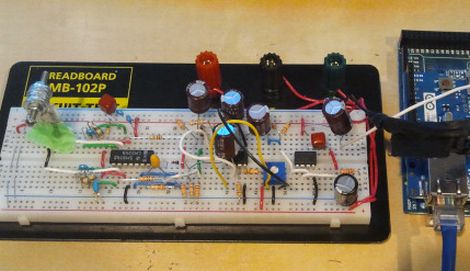When [Chris Nafis] built an addition onto his historical home he found that a Radon problem, previously mitigated with plenty of concrete, seemed to rear its ugly head yet again. He eventually resigned himself to installing a Radon fan and detector – the latter of which offered no way to store measurement data. He wanted to get a better feel for the short and long-term Radon measurements in his house, in hopes of finding some correlation between temperature, moisture levels, and the total amount of Radon emitted from the ground.
To do this, he disassembled a pair of Radon detectors located in different parts of his house, each of which he wired up to an Arduino. Using his oscilloscope to determine which PCB leads controlled the different LED segments on the displays, he quickly had the Arduinos scraping measurement data from the sensors. [Chris] figured the best way to keep track of his data was to do it online, so he interfaced the microcontrollers with Pachube, where he can easily analyze his historical readings.
An additional goal he set for himself is to trigger the Radon fan only when levels start rising in order to save a little on his electric bill. With his data logging operation in full swing, we think it should be a easy task to accomplish.