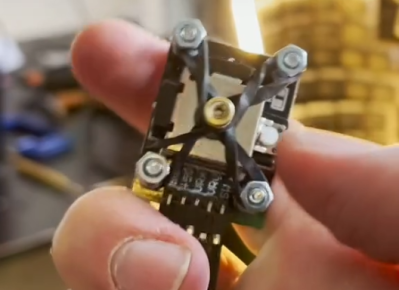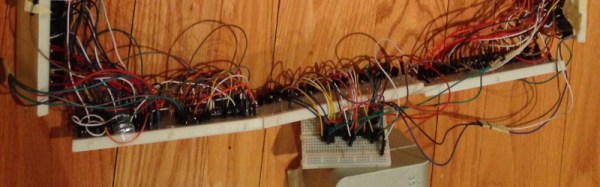A mouse is just two buttons, and a two-dimensional motion tracking system, right? Oh, and a scroll wheel. And a third button. And…now you’re realizing that mice can be pretty complicated. [DIY Yarik] proves that in spades with his impressive—and complex—mouse build. The only thing is, you might argue it isn’t really a mouse.
The inspiration for the mouse was simple. [Yarik] wanted something that was comfortable to use. He also wanted a mouse that wouldn’t break so often—apparently, he’s had a lot of reliability issues with mice in recent years. Thus, he went with a custom 3D-printed design with a wrist rest at the base. This allows his hand to naturally rest in a position where he can access multiple buttons and a central thumbstick for pointing. In fact, there’s a secondary scroll control and a rotary dial as well. It’s a pretty juicy control surface. Code is up on GitHub.
The use of a thumbstick is controversial—some might exclaim “this is not a mouse!” To them, I say, “Fine, call it a pointing device.” It’s still cool, and it look like a comfortable way to interface with a computer.
We’ve seen some other neat custom mice over the years, too, like this hilarious force-feedback mouse. Video after the break. Continue reading “Custom Mouse Rocks Neat Thumbstick Design”