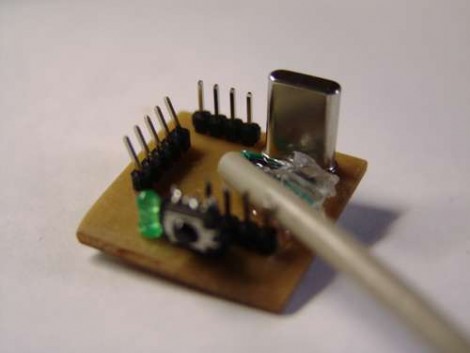[Arpad] has spent quite a bit of time reverse-engineering a home automation system, and, as he is quick to point out, presents the information learned for informational purposes only. He’s really done his homework (and documented it well), looking into the US patent application, and figuring out how the protocol works.
If you’re wondering how someone is able to send a signal over an AC sine wave, at least one technique is the proprietary [Universal Powerline Bus]. This works by sending precisely times pulses in conjunction with the wave that would exist normally. Given the correct software on the other end, this can then be decoded and used for whatever data transfer is necessary.
Although as engineers and technologists, we certainly don’t condone stealing patents, part of point of one is that others are allowed to learn your secrets in exchange for some legal protection. [Arpad]’s motivation in doing this is that the technology is only widely available in the US with our puny 120 VAC 60Hz power. With this knowledge, he’s been able to transfer it to work with European 230 VAC 50Hz.
Continue reading “Reverse Engineering An AC Signal Protocol”