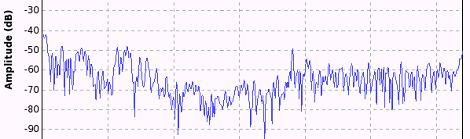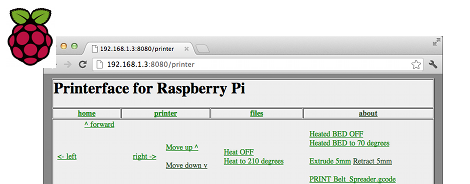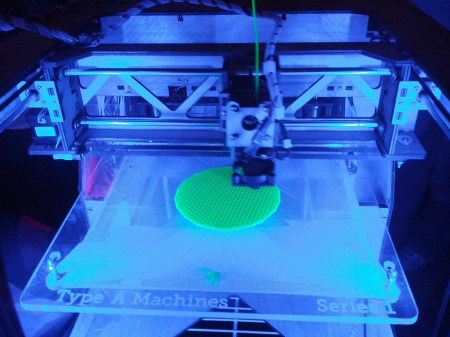Midwesterner’s should take note — here’s an event that’s happening somewhere other than New York or California! We jest, of course there are great events in the Midwestern states every year, like the Kanasas City or Detroit Maker Faires. This event puts focus on 3D printing. The Midwest RepRap Festival will be held in Elkhart, Indian March 15-17, 2013. Despite the name, the event is meant to encompass all things involved with any brand, make, or variety of 3D printing.
The owners of a local business called The Royal Phoenix have opened their doors for the weekend. Organizers have arranged for [Josef Prusa] and [Johnny R] to speak. There will also be build events (one session will show the build process of the MendelMax 2.0) so feel free to bring your own equipment for help with construction or getting it dialed in.
There is no registration fee, or tickets. But it would be best if you did fill out the questionnaire so they have some semblance of how many people might be coming.