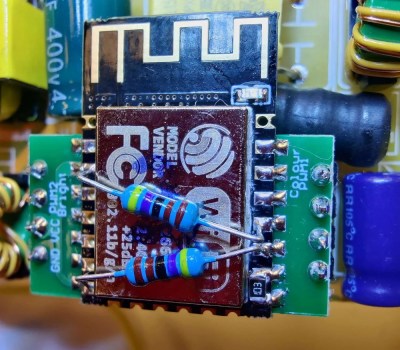As the saying goes, modern problems require modern solutions. When the modern problem is that your smart light is being hijacked by the neighbors, [Wejn]’s modern solution is to reverse engineer and replace the mainboard.
The light in question is a Phillips Hue Ambiance, and [Wejn]’s excellently-documented six part series takes us through the process of creating a replacement light driver. It’s a good read, including reverse-engineering the PWM functions to get the lights to dim exactly like stock, and a dive into the Zigbee protocol so his rebuild light could still talk to the Philips Hue hub. The firmware [Wejn] wrote for the ESP32C6 he chose to use for this project is on GitHub, with the PCB in a second repo.
 We want to applaud [Wejn] for his excellent documentation and open-sourcing (the firmware and PCB are under GPL v3). Not only do we get enough information to replicate this project perfectly if we so choose, but by writing out his design process, [Wejn] gives everyone reading a good head start in doing something similar with other hardware. Even if you’re scratching your head wondering why a light switch isn’t good enough anjymore, you have to appreciate what [Wejn] is offering the community.
We want to applaud [Wejn] for his excellent documentation and open-sourcing (the firmware and PCB are under GPL v3). Not only do we get enough information to replicate this project perfectly if we so choose, but by writing out his design process, [Wejn] gives everyone reading a good head start in doing something similar with other hardware. Even if you’re scratching your head wondering why a light switch isn’t good enough anjymore, you have to appreciate what [Wejn] is offering the community.
We’ve covered domestic brain transplants in the past — which is easier in this sort of light than the close confines of a smart bulb. If you’re still wondering why not just use a light switch, perhaps you’d rather hack the light to run doom instead.
Before you go, can we just take a moment to appreciate how bizarre the world has become that we have a DOOM-capable computer to run fancy light fixture? If you’re using what might have been a decent workstation in days of yore to perform a painfully mundane task, let us know on the tips line.