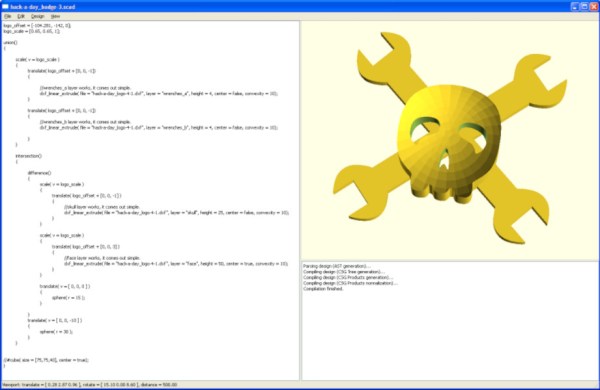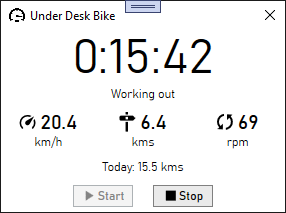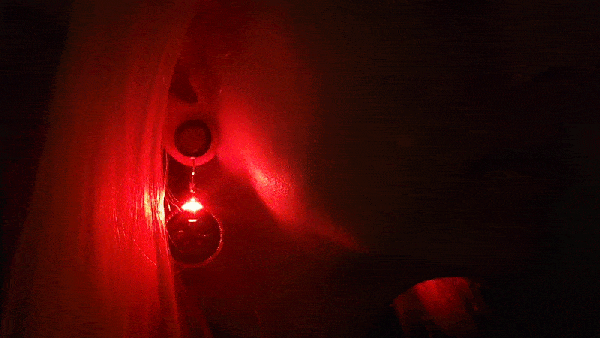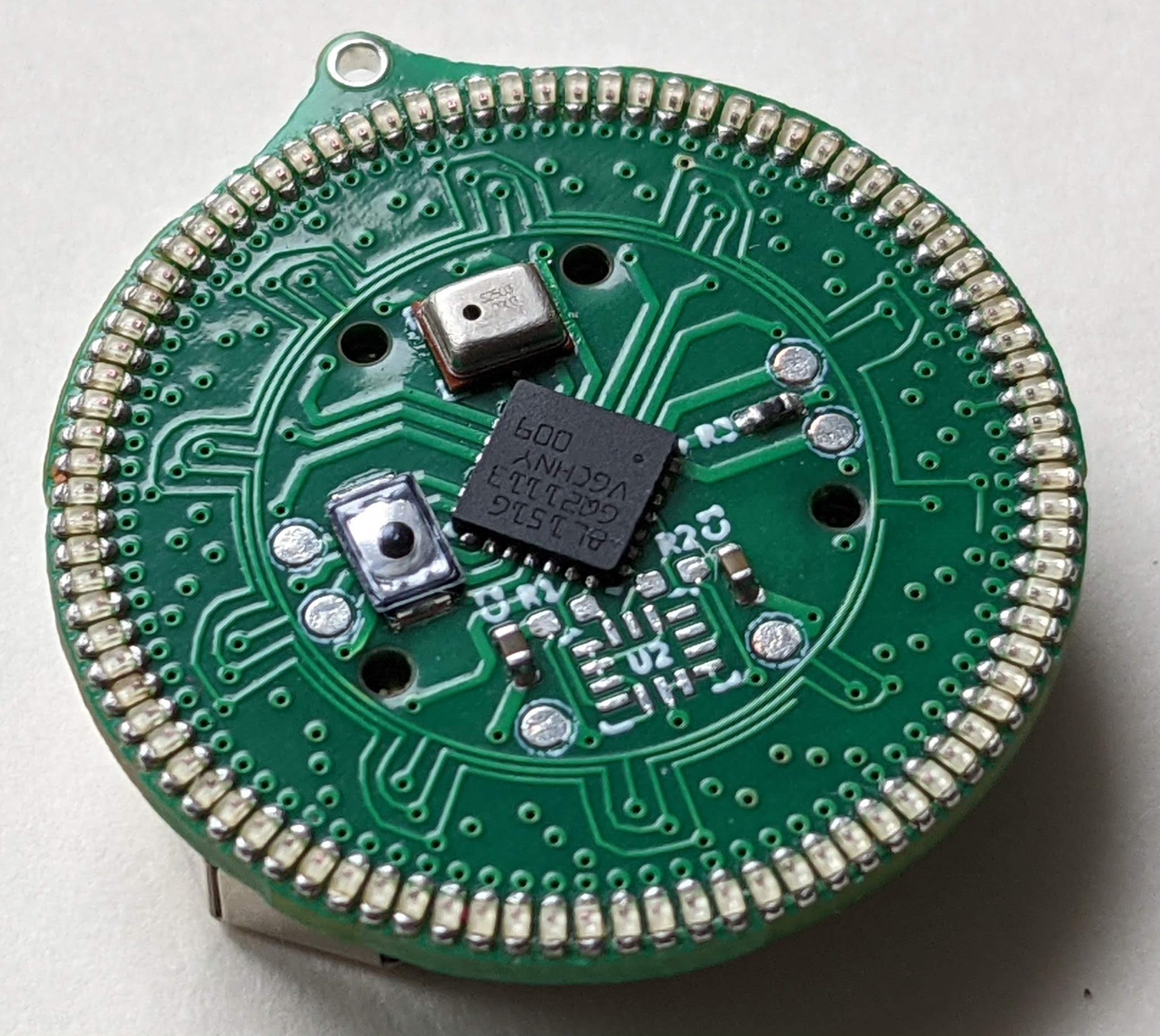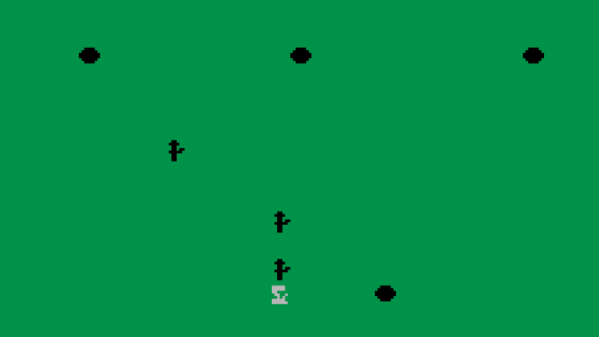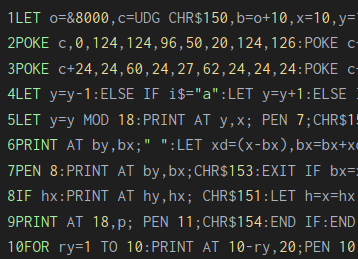PC-104 is a standard computer form factor that most people outside of industrial settings probably haven’t seen before. It’s essentially an Intel 486 processor with lots of support for standards that have long since disappeared from most computers, but this makes it great for two things: controlling old industrial equipment and running classic DOS games on native hardware. For the latter, we turn once again to [The Rasteri] who is improving on his previous build with an even smaller DOS gaming rig, this time based on a platform even more diminutive than PC-104.
The key of a build like this is that it needs native support for the long-obsolete ISA bus to be able to interface with a SoundBlaster card, a gold standard for video games of the era. This smaller computer still has this functionality in a smaller package, but with some major improvements. First, it has a floating point unit so it can run games like Quake. It’s also much faster than the PC-104 system and uses less power. Finally, it fits in an even smaller case.
The build goes well beyond simply running software on a SoM computer. [The Rasteri] also custom built an interface board for this project, complete with all of the necessary ports and an ISA sound chip, all while keeping size down to a minimum. The new build also lets him give the build a better name than the old one (although he phrases this upgrade slightly differently), and will also let him expand some features in the future as well. Be sure to check out that first build if you’re new to this saga, too.