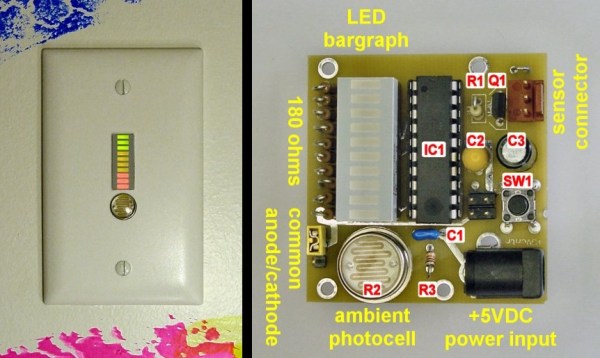The visually striking hardware monitor that [Mangy_Dog] recently put together for his new custom PC build might look like something out of the Alien franchise, but the hardware he’s built it around actually comes from a very different science-fiction property: Star Trek. Or at least, from a very impressive line of Star Trek props, anyway.
 Given the incredible amount of time and effort that [Mangy_Dog] has put into developing his Star Trek: Voyager tricorder, it’s no surprise that he would decide to reuse its graphics chip and microcontroller. But while the familiar hardware might have helped jump-start this build, this was no weekend project.
Given the incredible amount of time and effort that [Mangy_Dog] has put into developing his Star Trek: Voyager tricorder, it’s no surprise that he would decide to reuse its graphics chip and microcontroller. But while the familiar hardware might have helped jump-start this build, this was no weekend project.
He’s steadily been working on it for several months now, and even entered it into the 2022 Sci-Fi Contest back in April. Obviously he wasn’t able to complete it before the Contest deadline, but looking at the final results, we’re happy to see he kept chugging away at it.
Of course, with a project like this, the hardware is only half the battle. In the video below, [Mangy_Dog] explains the challenges involved in creating not only the firmware that runs on the monitor, but the accompanying PC-side application. This included modifying existing libraries to add support for the device’s unique flash storage arrangement, and pulling the relevant system status information out of the operating system and into a series of customizable widgets.
As impressive as the project is, [Mangy_Dog] says he’s not done yet. A second revision of the hardware and software will address several issues and add new capabilities, and considering the high degree of polish we’ve come to expect from his creations, we’re not surprised
Continue reading “PC Hardware Monitor Uses Tricorder-Derived Tech”