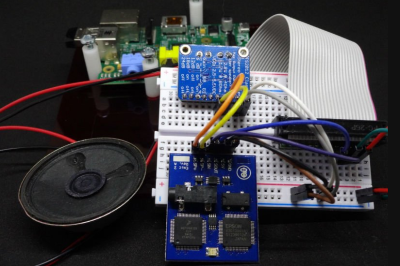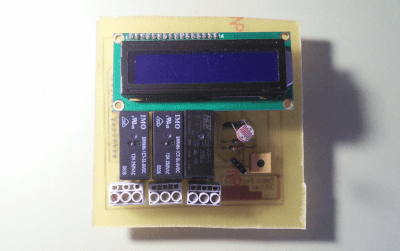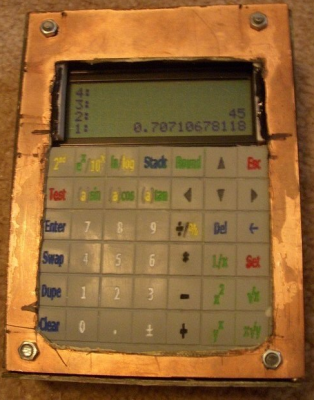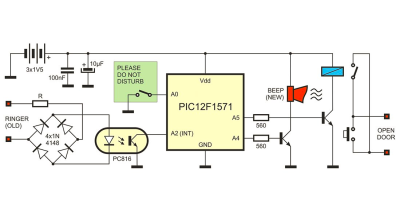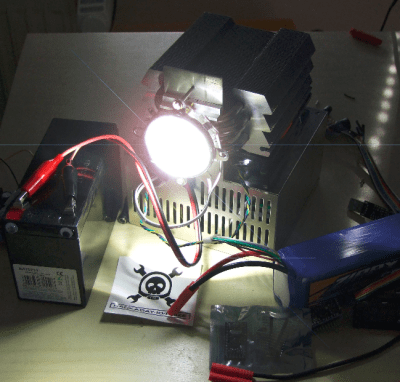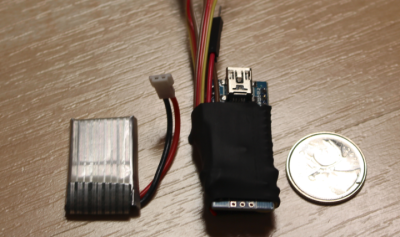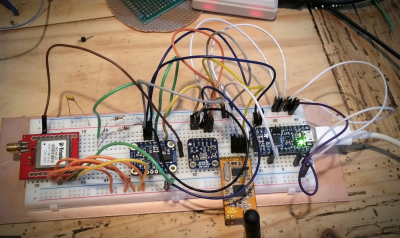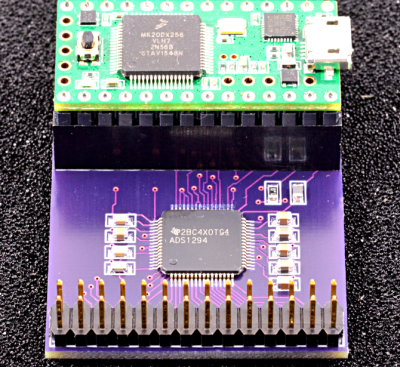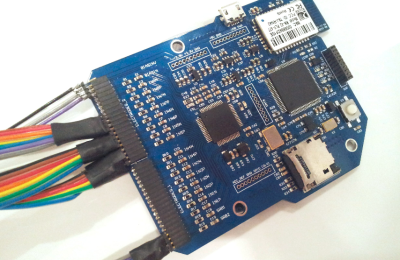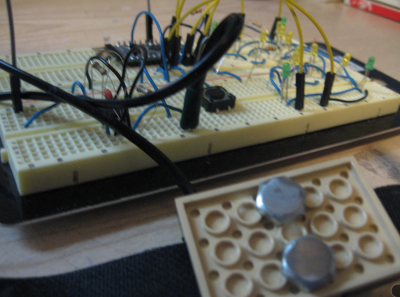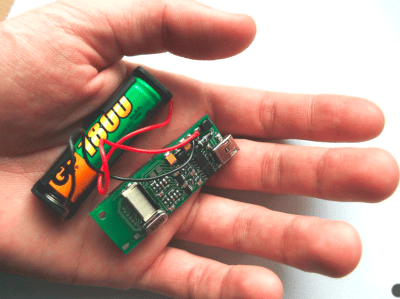Universal Serial Bus was created to simplify interconnecting computers and peripherals. First released in 1996, hackers and makers were slow to accept this strange new protocol. Parallel and serial ports were simpler, worked great, and had decades of hacking with thousands of projects behind them. As the new standard caught on in the mainstream, RS-232 and parallel ports started disappearing. “Legacy free” PC’s became the norm. Hackers, Makers, and Engineers had no choice but to jump on the bandwagon, which they did with great gusto. Today everything has a USB port. From 8 bit microcontrollers to cell phones to children’s toys. This week’s Hacklet is about some of the best USB projects on Hackaday.io!
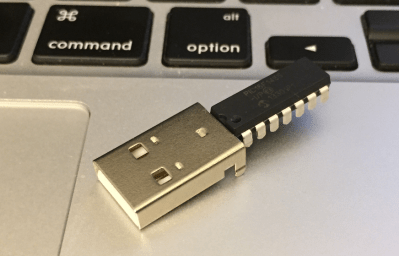 We start with [Michael Mogenson] and Two Component USB Temperature Data Logger, which may be the simplest USB device ever made. [Michael] isn’t kidding. This data logger consists of just a Microchip PIC16F1455 microcontroller and a USB connector. Microchip’s datasheet calls for a capacitor to smooth out power, but [Michael] made it work without the extra part. He used M-Stack by Signal 11 to implement the USB stack. Once connected to a PC, the PIC enumerates as a serial port device. It then sends its die temperature of the PIC once per second. It could do more, but that would probably require adding a few more components!
We start with [Michael Mogenson] and Two Component USB Temperature Data Logger, which may be the simplest USB device ever made. [Michael] isn’t kidding. This data logger consists of just a Microchip PIC16F1455 microcontroller and a USB connector. Microchip’s datasheet calls for a capacitor to smooth out power, but [Michael] made it work without the extra part. He used M-Stack by Signal 11 to implement the USB stack. Once connected to a PC, the PIC enumerates as a serial port device. It then sends its die temperature of the PIC once per second. It could do more, but that would probably require adding a few more components!
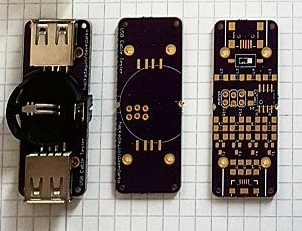 Next up is [davedarko] with USB cable tester. Dave recently spent some time installing USB RFID readers. These devices were only a few meters away from the computer controlling them. Even so, the power and USB data cables had to run through pipes and in some cases under water. It wasn’t fun troubleshooting a device to find that it was a shorted USB cable causing the problem. [Dave’s] solution is a tiny coin cell powered board that tests each of the 4 wires in a standard USB 2.0 cable. The board runs on an ATtiny45 microcontroller. [Dave’s] current iteration has footprints for mini and micro USB connectors, along with the standard USB-A.
Next up is [davedarko] with USB cable tester. Dave recently spent some time installing USB RFID readers. These devices were only a few meters away from the computer controlling them. Even so, the power and USB data cables had to run through pipes and in some cases under water. It wasn’t fun troubleshooting a device to find that it was a shorted USB cable causing the problem. [Dave’s] solution is a tiny coin cell powered board that tests each of the 4 wires in a standard USB 2.0 cable. The board runs on an ATtiny45 microcontroller. [Dave’s] current iteration has footprints for mini and micro USB connectors, along with the standard USB-A.
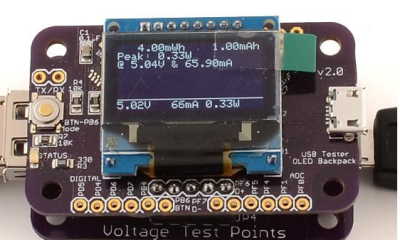 [MobileWill] has a USB Tester of his own. This USB tester checks current consumption and rail voltage. It does this by connecting in-line with the device under test. It’s perfect for troubleshooting why your PC’s USB port goes into over-current protection every time you plug in your device. The tester is modular – you can use the base board with your own multimeter, or grab [Will’s] tester backpack and see the results right on the built-in OLED display. USB Tester is [Will’s] entry in the 2015 Hackaday Prize.
[MobileWill] has a USB Tester of his own. This USB tester checks current consumption and rail voltage. It does this by connecting in-line with the device under test. It’s perfect for troubleshooting why your PC’s USB port goes into over-current protection every time you plug in your device. The tester is modular – you can use the base board with your own multimeter, or grab [Will’s] tester backpack and see the results right on the built-in OLED display. USB Tester is [Will’s] entry in the 2015 Hackaday Prize.
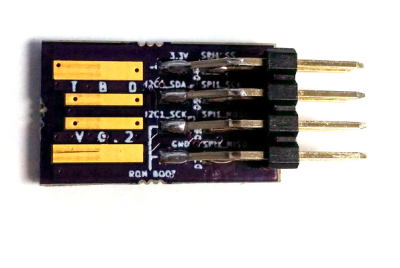 Finally, we have [ajlitt] with Tiny Bit Dingus (TBD). TBD is a USB interface to 6 wires. Think of it as a tiny version of the bus pirate. This lilliputian board holds a Freescale KL27Z ARM processor, which has more than enough power to handle things like I2C, SPI, PWM, or just about any other way to send data or wiggle wires. [Ajlitt] started this project as an excuse to learn KiCAD and gain some experience with surface mount solder stencils. The result is an absolutely tiny board that is all but lost in a USB socket. Programming is handled with the mbed library, though you can always use Freescale’s native tools. Flashing code on the TBD is easy with kut, a chrome browser plugin.
Finally, we have [ajlitt] with Tiny Bit Dingus (TBD). TBD is a USB interface to 6 wires. Think of it as a tiny version of the bus pirate. This lilliputian board holds a Freescale KL27Z ARM processor, which has more than enough power to handle things like I2C, SPI, PWM, or just about any other way to send data or wiggle wires. [Ajlitt] started this project as an excuse to learn KiCAD and gain some experience with surface mount solder stencils. The result is an absolutely tiny board that is all but lost in a USB socket. Programming is handled with the mbed library, though you can always use Freescale’s native tools. Flashing code on the TBD is easy with kut, a chrome browser plugin.
If you want to see more USB projects, check out our new USB projects list. Did I miss your project? Don’t be shy, just drop me a message on Hackaday.io. That’s it for this week’s Hacklet, As always, see you next week. Same hack time, same hack channel, bringing you the best of Hackaday.io!