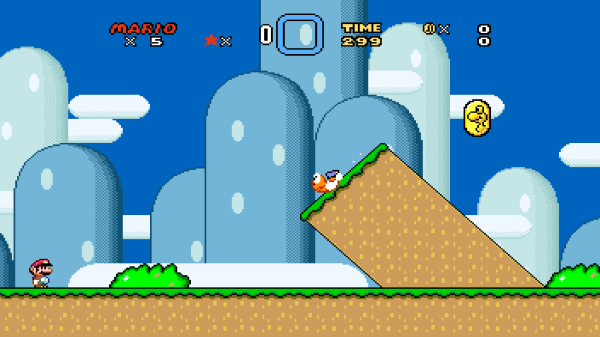A common criticism we hear of cyberdecks is that functionality too often takes a backseat to aesthetics — in other words, they might look awesome, but they aren’t the kind of thing you’re likely to use a daily driver. It’s not an assessment that we necessarily disagree with, though we also don’t hold it against anyone if they’re more interested in honing their build’s retro-futuristic looks than its computational potential.
That said, when a build comes along that manages to strike a balance between style and function, we certainly take notice. The vecdec, built by [svenscore] is a perfect example. We actually came across this one in the Desert of the Real, also known as the outskirts of Philadelphia, while we stalked the chillout room at JawnCon 0x1. When everyone else in the room is using a gleaming MacBook or a beat-up ThinkPad, its wildly unconventional design certainly grabs your attention. But spend a bit of time checking the hardware out and chatting with its creator, and you realize it’s not just some cyberpunk prop.
Continue reading “The Vecdec Cyberdeck Is More Than A Pretty Case”