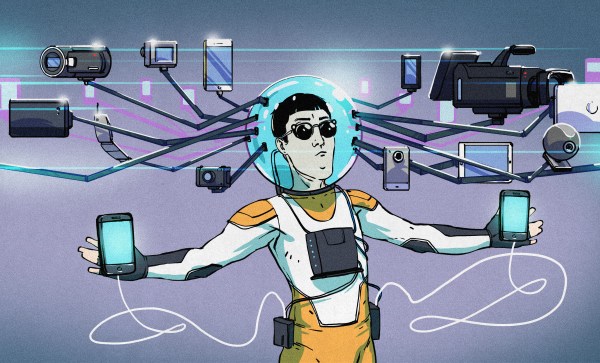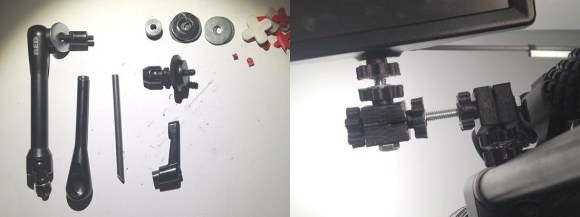[Ryan] wrote in to tell us about his partially 3D-printed steadycam mount on Instructables. In the video after the break, the camera does stay quite steady through some basic tests. The base is a paint roller handle, and the device works by using a long arm on the bottom with some weights to keep the camera upright. This handle is attached to the weights and camera through a 3-axis Gimbal system that allows the camera to stay relatively steady even if your hand isn’t. A full bill of materials and the needed STL files are provided.
Of course if you’re “old school” and like to use subtractive manufacturing methods, you can always check out this [camera stabilizer] from [Do-It-Yourself Gadgets]. The device works in a nearly identical manner, but the BOM seems to be: metal, screws, threaded rod. There are some cool animated GIFs of it in action on the site, or check out the video after the break.
As a “camera mount” bonus, check out this super easy [GoPro] (or any other small camera) clamp mount. Really clever. Continue reading “Make Your Own Steadycam Mount”