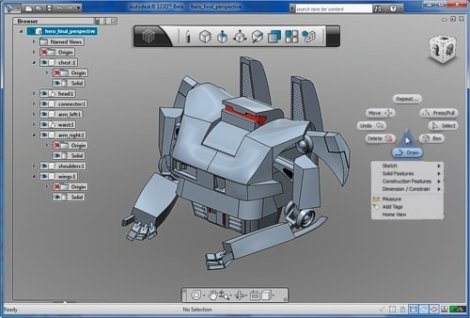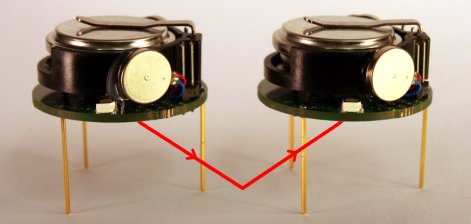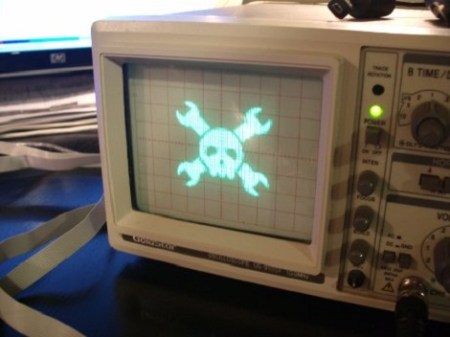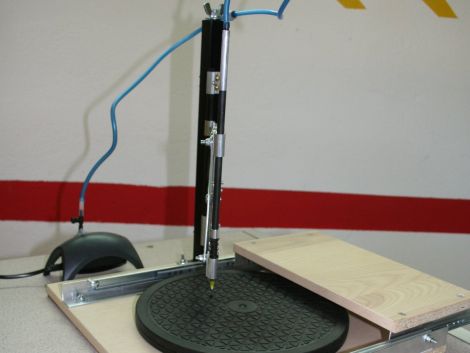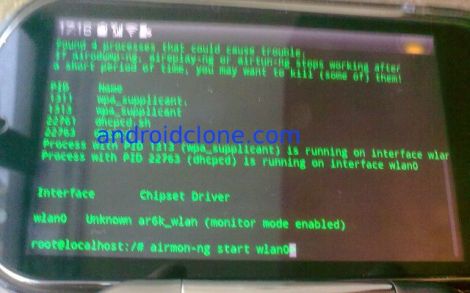The image above is a screen capture from a video clip where the black ooze gobbles up that rare-earth magnet. It’s actually a blob of Silly Putty which was slightly altered to add magnetic properties. [Mikeasaurus] grabbed some ferric iron oxide powder from an art supply store and donned gloves and a dust mask while massaging it into the silicone polymer. If you get the right mix of the two materials you end up with a flowing substance that performs mysteriously when exposed to a magnetic field.
Check out the video after the break to see some of the tricks that [Mikeasaurus] can do. The putty really looks like it has a life of its own. It will stretch a remarkable distance to get close to the magnets (amorphous stretch). If left in contact with one it will fully engulf it and then form an orb.
Now, is there any way to use this with electromagnetic fields to build a morphing robot?