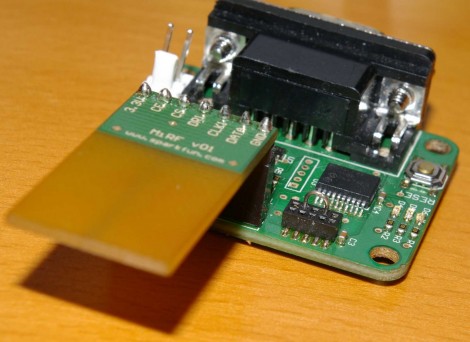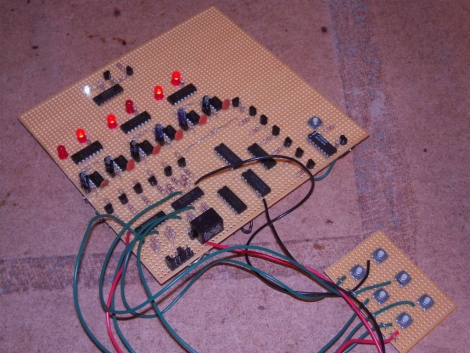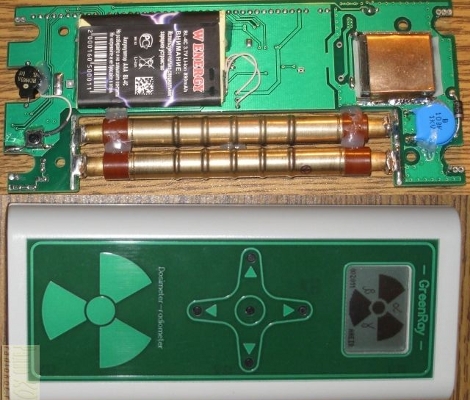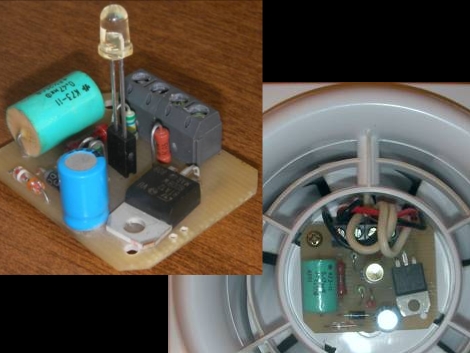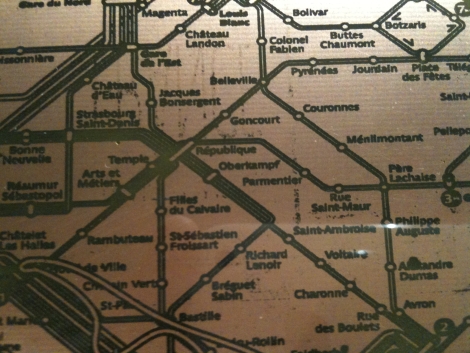
[Martin] had been using standard perf board for most of his electronics projects, but as he was starting to utilize more surface mount ICs, he quickly realized that it was time to start making his own PCBs. Having never etched any PCBs using the toner transfer method, he figured it was as good a time as any to give it a try.
Rather than make a board for a particular project, he decided to try his hand at etching a very detailed map of the Paris Metro as a test pattern instead. He grabbed a large image of the subway map, then printed it out on the back of a supermarket flyer. He attached it to his PCB and ran it through a lamination machine to transfer the toner. He figured that the laminator would be easier than an iron to use, and was right for the most part. The only issue he had was that the laminator did not generate enough heat, so he supplemented the its heat output with a hair dryer.
When everything was said and done, he had a pretty good looking PCB on his hands. Most of the Metro tracks and text came out just fine, though he admits there is a bit of room for improvement. It looks nice when mounted in a frame, though we would love to see a functional circuit made out of a PCB map like that. Heck, we’d even settle for a double-sided PCB with a street-level map on one side an the Metro on the other!