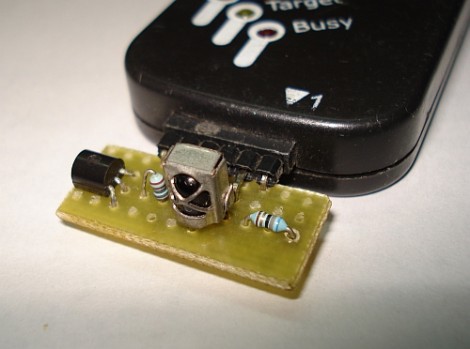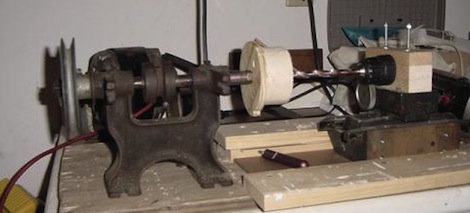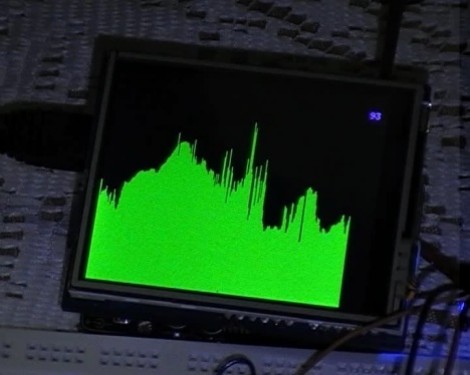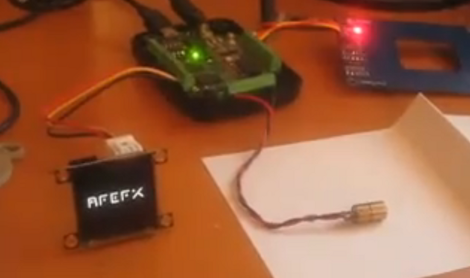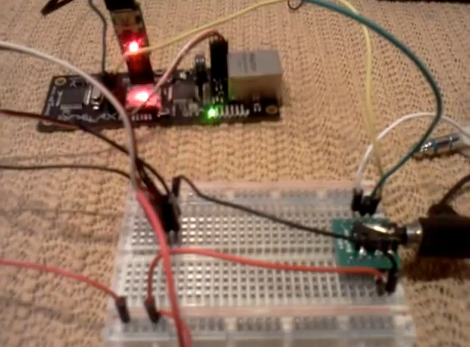
[Old bit collector] is giving up control of his radio dial to the Internet. He combined a couple of Parallax products which now allow him to tune, adjust volume, and toggle the power for an FM radio receiver.
The setup is pretty simple. An FM receiver module is mounted in the breadboard seen above which helps to break out its control pins. Those are connected to a Parallax Spinnarette web server board. It’s auxiliary I/O pins are controlled via a web interface that he set up and plans to operate with the browser on his Android phone. But as you can see after the break, any web browser works as long as you know the correct address.
This is pretty good if you’re on a quest to make everything controllable from your smart phone. But we would love to use the concept to make our own streaming radio. You’d be able to tune in to all of your local stations from anywhere in the world.
Continue reading “Over-the-air FM Radio Gains Internet Control”