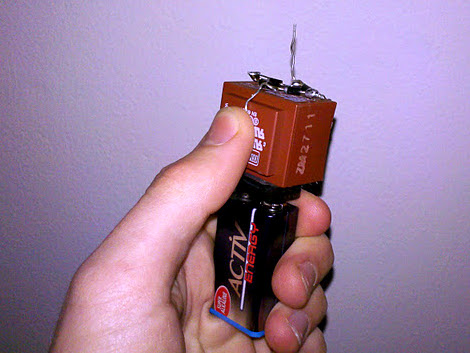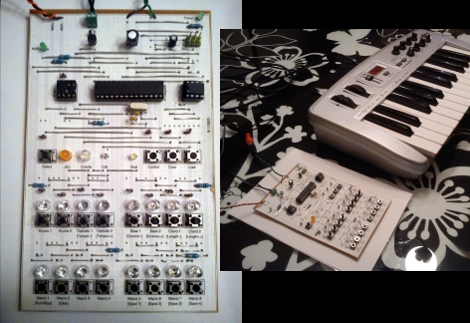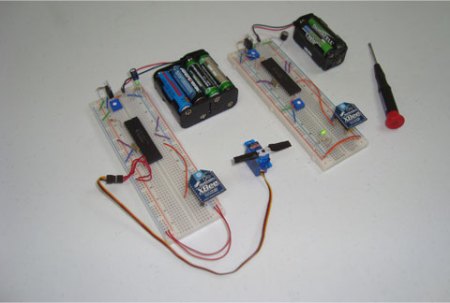[Matt Keeter] wanted to take his music on the go, and wrote in to share a great looking boombox he built for under $100. His goal was to put something together that could be made in pretty much any hackerspace/fab lab, so his boombox was made using simple materials.
He first modeled the boombox using cardboard, later fabbing it from wood on a laser cutter. The design allows the stereo to be snapped together, though [Matt] says that some joints were glued as an extra precaution. Inside the boombox resides an custom PCB he built which incorporates an ATmega328, an MP3 decoder, and an SD card to store his music.
One feature we really like is the control scheme [Matt] built into the boombox. Each of the capacitive touch buttons are positioned on top of a copper pad, which are wired into the control board. He says that while good in theory, he had a difficult time getting the buttons to work properly, though they seem to do the job well enough.
If you’re looking for a portable music solution and have access to a laser cutter, be sure to check out [Matt’s] page for schematics and firmware.