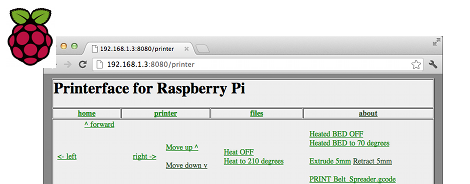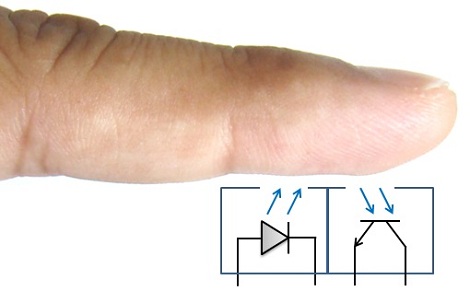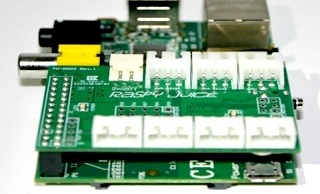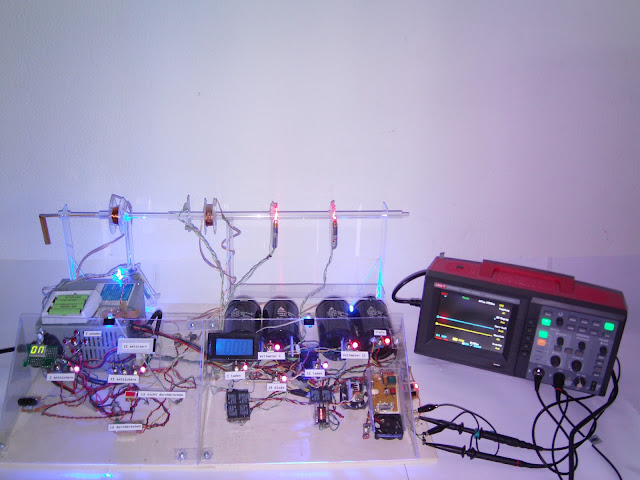While the whole 3d movie/game craze seems to be ramping up, it really isn’t a new thing. We all recall those fancy red-blue glasses that were popular in theaters for a while, but I’m not talking about that. Passive 3d projection (using polarized glasses) has been around for a while too. Many people have figured out cheap ways to build these systems in their homes, but only recently have we seen media created for them in quantity. Now that you can buy 3D games and movies at your local box store, the temptation to have a 3d system in your home is much higher.
Here’s a great read on how to put together a fairly simple projection system that uses two identical projectors with polarizing filters. Basically, all you need are two projectors, two filters, a screen, and the glasses. There are plenty of tips for mounting and setup in the thread to help alleviate any headaches you might encounter.
This system is primarily used with a PC, because it requires two video feeds to function. A cost breakdown might make you wonder why you wouldn’t just jump on amazon and get a 32″ 3d tv for under $400, but sitting in front of that giant screen might make you understand.