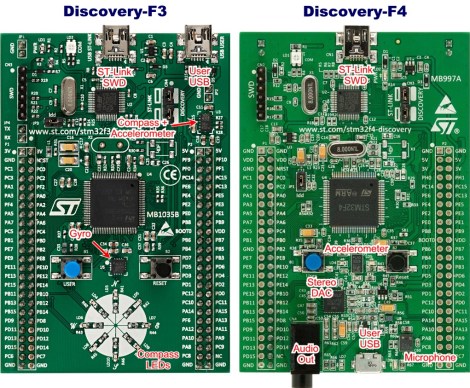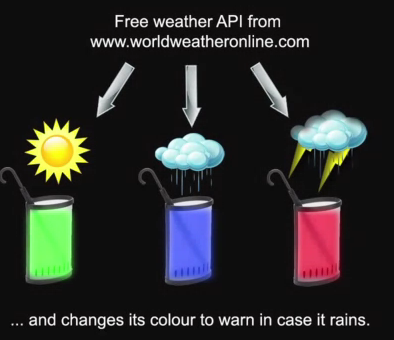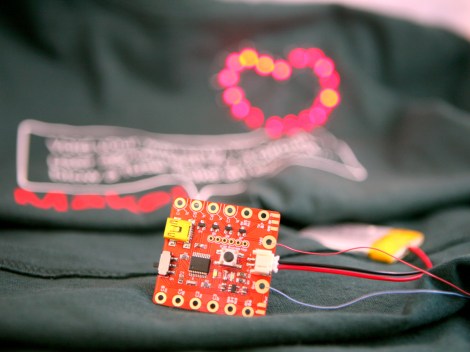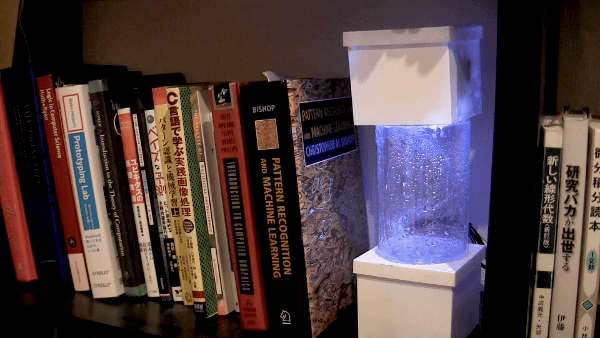Another way to break out dual pin headers

[Uwe] wrote in to share his technique for breaking out dual pin headers. He uses two single pin headers, a piece of protoboard, and a dual row pin socket to make an adapter. This is removable where the other method we saw this week was not.
Web-based slide show hack
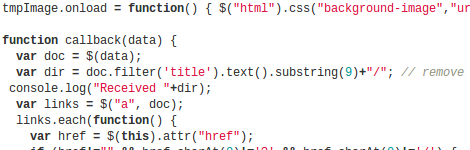
Wanting to use an old Android tablet as a digital picture frame, [Gordon] coded up a simple way to use an HTML page to scan your picture directories to feed a rotating background image.
The simplest hot plate
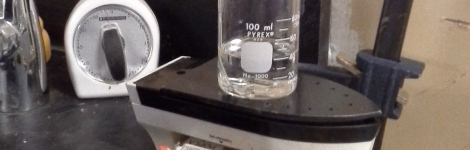
For his chemistry experiments [Charlie] is using a plain old clothes iron for a hot plate. he simply clamps it upside down to the bench. It doesn’t have any stirring abilities, but we already have an old iron in the shop which we use for toner transfer so we’ll have to keep this in mind if we ever need to heat chemicals (might be a good way to warm etchant).
A charging VU meter

This Cambrionix series8 universal charger has columns of LEDs that are animated when a device is charging. [Steve Tyson] works for the company and has had some fun messing with the firmware. He’s showing off the display as a VU meter.
Game Boy knockoff teardown
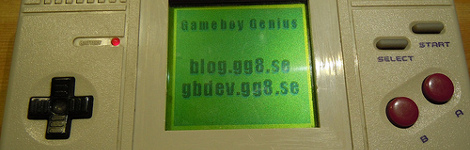
This wide-form-factor Game Boy is a knockoff from way back when the original system hit the market. You won’t want to miss this lengthy post that takes a look at what’s inside. [Thanks Neil]