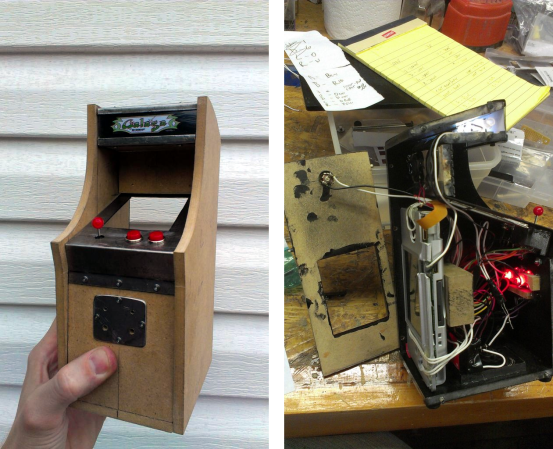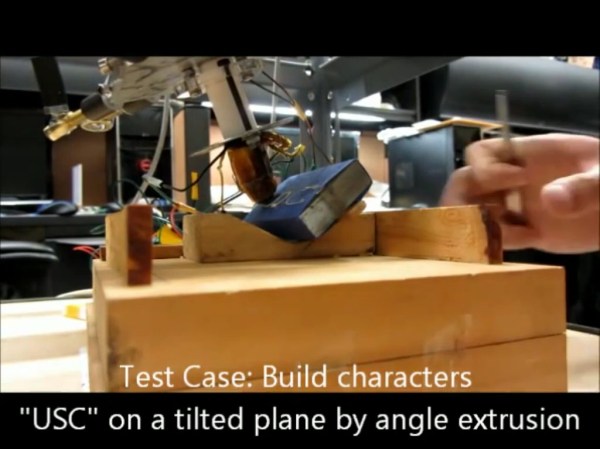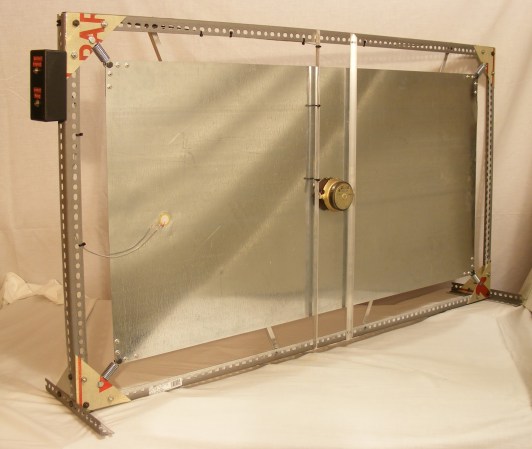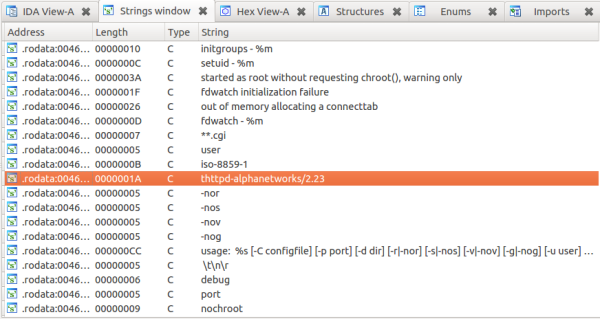We’ve actually been on the look-out for a Network Attached Storage solution for home use. We want an embedded option just for power saving, but have you seen what a commercially available embedded RAID systems costs? It might be better to find an energy friendly PSU and use it in a PC case RAID conversion like this one that [Samimy] pulled off. He started with an old computer case and modded it to house more hard drives.
The image above shows his mounting scheme. Most of us have defunct optical drives in the junk bin. Many times they end up as a way to play with CNC, but in this case [Samimy] got rid of the guts and used a couple of angle brackets to mount a hard disk inside of the enclosure. Now that he can bolt more drives to the case he needed to power them, as the PSU didn’t have enough SATA power connectors. He clipped off a daisy-chain of connectors from a broken supply and spliced it into this one. Finally he cut a hole in the top of the case to add a bit more cooling to the system.
He’s using Windows 7 to power a RAID0 and RAID1 array using four drives. To help increase performance of the system he also used USB thumb drives as cache. This is something we’re not familiar with and we’re glad he provided a link to ReadyBoost, the software which makes it possible.
Continue reading “More Drive Bays, Cooling, And Power For A DIY Raid Box”