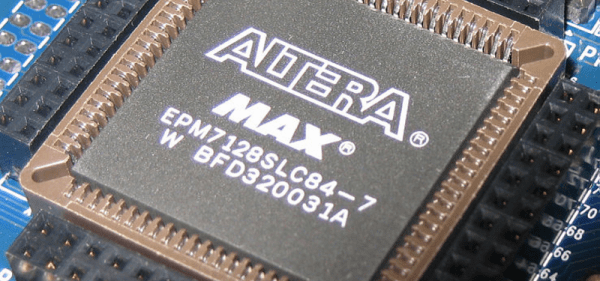Reader [pscmpf] really digs the scrolling light look of old marquee signs and as soon as he saw some Christmas lights with G40 bulbs, he was on his way to creating his own vintage-look marquee arrow.
Reader [pscmpf] really digs the scrolling light look of old marquee signs and as soon as he saw some Christmas lights with G40 bulbs, he was on his way to creating his own vintage-look marquee arrow.
We must agree that those bulbs really do look like old marquee lights or small vanity globes. [pscmpf] started by building, varnishing, and distressing the wooden box to display the lights and house the electronics. He controls the lights with an Arduino Pro and an SSR controller board. The 24 lights are divided into ten sections; each of these has its own solid-state relay circuit built around an MC3042 as the opto-coupler, with a power supply he made from a scrap transformer.
[pscmpf] shares some but not all of his code as it is pretty long. There are five patterns that each play at three different speeds in addition to a continuous ‘on’ state. In his demonstration video after the jump, he runs through all the patterns using a momentary switch. This hack proves that Arduino-controlled Christmas lights are awesome year-round.
Continue reading “Arduino-Controlled Marquee Arrow Points The Way To Whatever You Like”