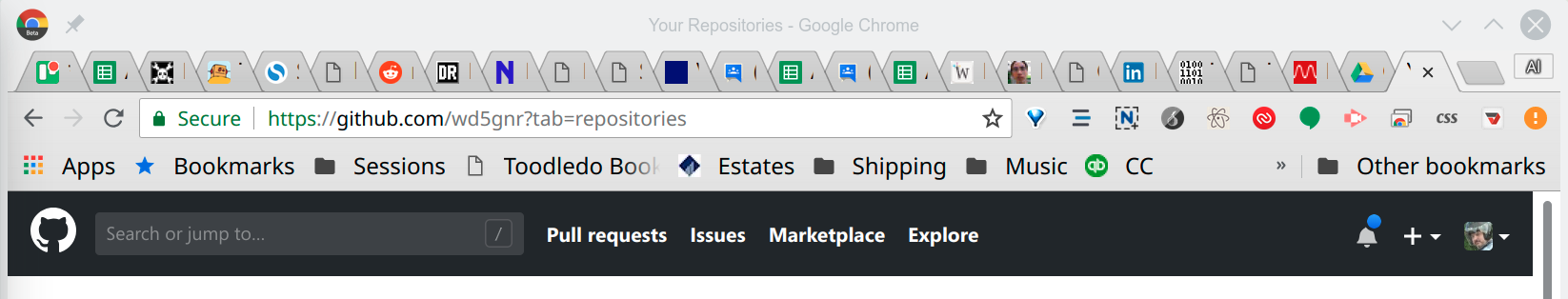I hate to admit it. I don’t really use Linux on my desktop anymore. Well, technically I do. I boot into Linux. Then I do about 95% of my work in Chrome. About the only native applications I use anymore are development tools, the shell, emacs, and GIMP. If I really wanted to, I could probably find replacements for nearly all of those that run in the browser. I don’t use it, but there’s even an ssh client in the browser. Mail client? Gmail. Blogging? WordPress. Notes? OneNote or Evernote. Wouldn’t it be great to run those as actual applications instead of tabs in a browser? You can and I’ll show you how.
Having apps inside Chrome can be a real problem. I wind up with dozens of tabs open — I’m bad about that anyway. Restarting chrome is a nightmare as it struggles to load 100 tabs all at once. (Related tip: Go to chrome://flags and turn “Offline Auto-Reload Mode” off and “Only Auto-Reload Visible Tabs” on.) I also waste a lot of time searching since I try to organize tabs by window. So I have to find the window that has, say, Gmail in it and then find Gmail among the twenty or so tabs in that window.
What I want is a way to wrap web applications in their own window so that they’d show up in the task bar with their own icon, but external web pages that open from these apps ought to open in Chrome rather than in the same window. If applications were outside of the single browser window, I could move them to different desktops and organize them like they were any other program, including adding them to a launcher. Hopefully, this would let me have fewer windows like this:
Continue reading “Linux Fu: Turn A Web App Into A Full Program”