There are a lot of remarkable uses for optical fiber, chief among them being telecommunications and imaging. While fiber can be produced for a better price than copper wire equivalents, they’re still not easy or cheap to manufacture.
Silica fibers require spinning tubes on a lathe, which requires the fiber’s core to be precisely centered. A new method by researchers based at the University of Technology, Sydney offers a simpler method using additive manufacturing.
There are still challenges in producing silica fiber, however – unlike commonly drawn polymer materials, silica requires high temperatures, up to 1900 degrees Celsius, to 3D print. Past attempts at glass printing using fused deposition modeling with high-temperature nozzles to pump out molten silica have been slowed by the viscosity of molten glass.
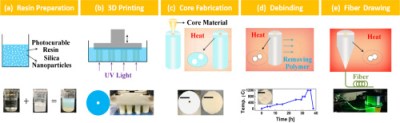
In order to overcome the temperature problem, composite materials consisting of a polymer with a lower melting point and silica nanoparticles are used instead. In addition, the researchers opted to use a direct laser writing printer. The technique involves drawing the molten material and pulling out the optical fiber. After the polymer and impurities are debinded and removed, it’s only an issue of sintering the silica to fuse the forms back together.
The method has been used to fabricate a preform that can be used for multi- or single-node fibers. While the technique isn’t perfected quite yet, it holds promise for reduced fabrication and material costs, as well as eliminating labor risks from the lathe-based work.
[Thanks to Qes for the tip!]

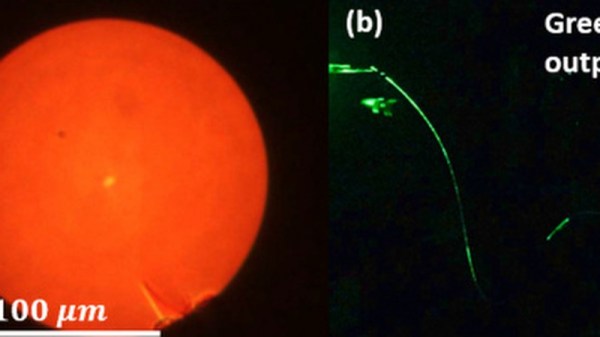
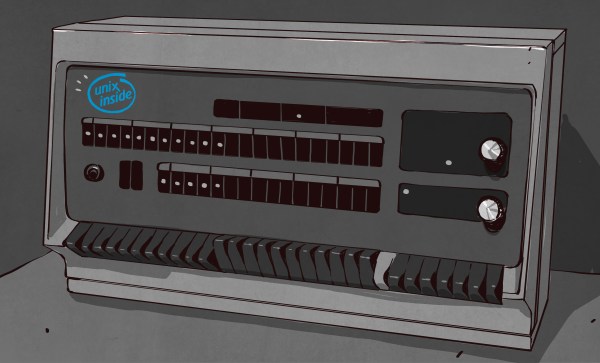
![Ken Thompson and Dennis Ritchie at a PDP-11. Peter Hamer [CC BY-SA 2.0]](https://hackaday.com/wp-content/uploads/2019/10/1279px-Ken_Thompson_sitting_and_Dennis_Ritchie_at_PDP-11_2876612463.jpg?w=400)












