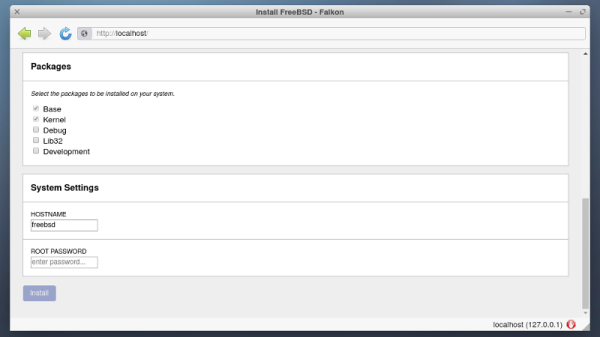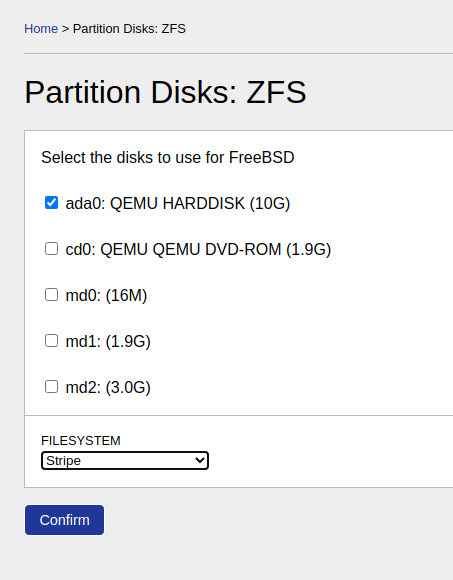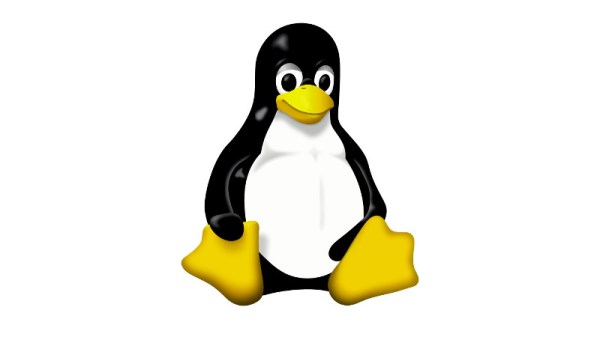That macOS (formerly OS X) has BSD roots is a well-known fact, with its predecessor NeXTSTEP and its XNU kernel derived from 4.3BSD. Subsequent releases of OS X/macOS then proceeded to happily copy more bits from 4.4BSD, FreeBSD and other BSDs.
In that respect the thing that makes macOS unique compared to other BSDs is its user interface, which is what the open source ravynOS seeks to address. By taking FreeBSD as its core, and crafting a macOS-like UI on top, it intends to provide the Mac UI experience without locking the user into the Apple ecosystem.
Although FreeBSD already has the ability to use the same desktop environments as Linux, there are quite a few people who prefer the Apple UX. As noted in the project FAQ, one of the goals is also to become compatible with macOS applications, while retaining support for FreeBSD applications and Linux via the FreeBSD binary compatibility layer.
If this sounds good to you, then it should be noted that ravynOS is still in pre-release, with the recently released “Hyperpop Hyena” 0.6.1 available for download and your perusal. System requirements include UEFI boot, 4+ GB of RAM, x86_x64 CPU and either Intel or AMD graphics. Hardware driver support for the most part is that of current FreeBSD 14.x, which is generally pretty decent on x86 platforms, but your mileage may vary. For testing systems and VMs have a look at the supported device list, and developers are welcome to check out the GitHub page for the source.
Considering our own recent coverage of using FreeBSD as a desktop system, ravynOS provides an interesting counterpoint to simply copying over the desktop experience of Linux, and instead cozying up to its cousin macOS. If this also means being able to run all macOS games and applications, it could really propel FreeBSD into the desktop space from an unexpected corner.