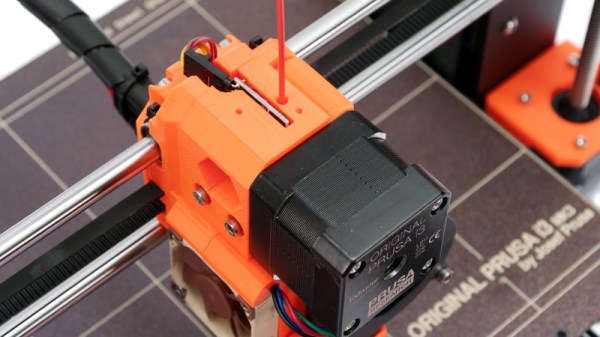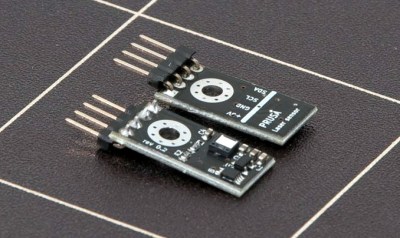For just over sixteen years we’ve been publishing fresh hacks every day. We’ve just passed another milestone: the one millionth Hackaday comment was made just a few minutes ago.
A million of anything is impressive, but it’s not the sheer volume that’s on my mind today, but how time and again I’m gobsmacked by the insightful comments I find on these pages, and the people who put them there. We find leads for futures stories, answers to unknowns voiced in the articles, and have conversations with thousands of people whose paths we never would have crossed otherwise.
Not a week goes by that I don’t lose myself in a comment thread, usually taking me down the rabbit hole of exploring a bit of technology previously hidden to me but revealed by a few words. How many Hackaday articles were spawned by someone posting just the right link in the comment section?
Too often the people who moved the world with interesting technologies move through their careers and beyond without anyone to really tell their stories to, and those are some of the best stories from the people working with the tech on a daily basis for decades. But then we publish an article that puts a spotlight on their corner of knowledge and we get to hear how it was from their perspective. It’s so gratifying to get these moments of insight on who and what have kept humanity’s relay-race of science forward.
So thank you! Keep those comments and those stories coming!