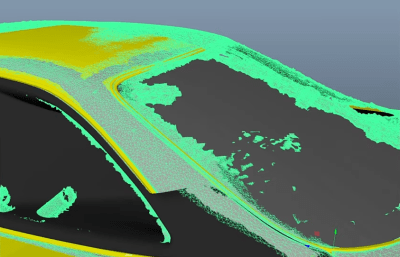[mars91] had an interesting problem to solve—his girlfriend often requested Diet Coke, but yelling for one across the apartment was frustrating and impractical. A dedicated Diet Coke button seemed like the perfect solution, so that’s precisely what he built.
The Diet Coke Button is a relatively simple device. A small silver push-button activates an Adafruit Feather M0 to send out a signal via its RFM95 LoRa radio. That signal is picked up by the receiver device, which runs on an ESP32. It’s got an RFM95 LoRa module, which receives signals from the button and sounds an alarm to indicate the request for a Diet Coke. The ESP32 also hosts a basic website which allows Diet Coke requests to be submitted via the web, as well as general submissions of a textual nature. The latter are displayed on a small OLED display. If you’re feeling bold, you can even set up the ESP32 to be accessible from the outside Internet, with [mars91] explaining how to do so using a Cloudflare tunnel for your own protection.
The only problem is that delivering the Diet Coke is still something you have to do by hand. Perhaps a future upgrade would involve some kind of small apartment-spanning railway for the delivery of ice-cold cans to designated stations.
It’s a unique project, and one that recalls us of an interesting talk about a different type of call button.