If you’re building a computer, your options are nearly limitless. You can get a motherboard with red LEDs, with blue LEDs, green LEDs, or if you’re feeling spendy, RGB LEDs. You can get custom-milled heat spreaders in any shape you want, as long as it’s angular and screams ‘gamer’. If you want a motherboard that doesn’t use x86 — either AMD or Intel — you’re kind of out of luck. Either it doesn’t exist, or it’s going to cost a small fortune.
Raptor Engineering have just released a motherboard that isn’t x86 and doesn’t cost as much as a cheap car. The Blackbird mainboard is designed for an IBM Power9 CPU and it only costs $800. Add in a four-core CPU and the total cost comes out to about $1200. Add in some ECC RAM and you’re still under two grand. Building with a non-x86 CPU has never been cheaper. This is a significant change from earlier releases from Raptor Engineering, where just the motherboard cost $3700.
The Blackbird mainboard features dual DDR4 ECC DIMM slots, one PCI Express 4.0 x16 slot, one PCI Express 4.0 x8 slot, dual Gigabit Ethernet ports, 4 x SATA 3.0 ports, 4 x USB 3.0 ports, 1 x USB 2.0 port, and an HDMI display output.
The only reason you would build a Power9-based computer is simply to get around the black box that has become Intel and AMD CPUs. No one is really sure what’s going on in the Intel Management Engine, AMD has similar black boxes littered around. However, using a Power9 CPU has a secure boot mode and provided your computer is physically secure, you’re more or less assured you’re running your firmware and your kernel and your userspace apps. It’s security for the security-minded. RISC architecture is going to change everything.

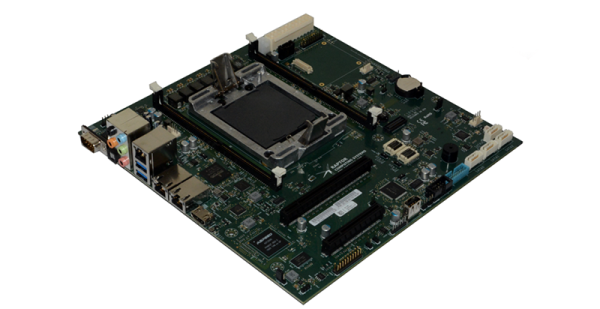
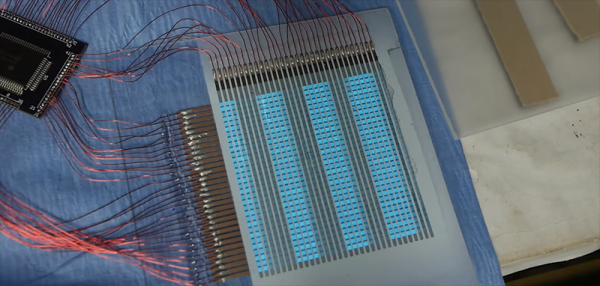





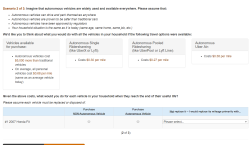
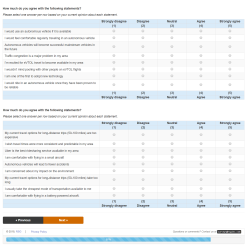
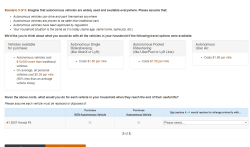


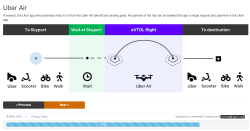


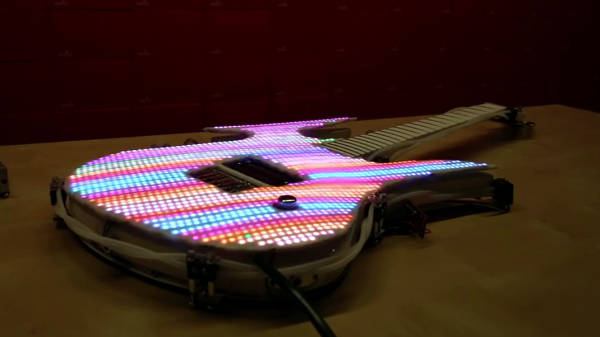
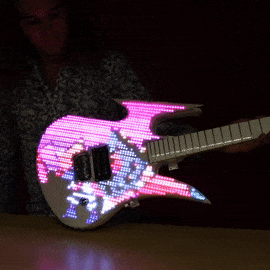 In
In 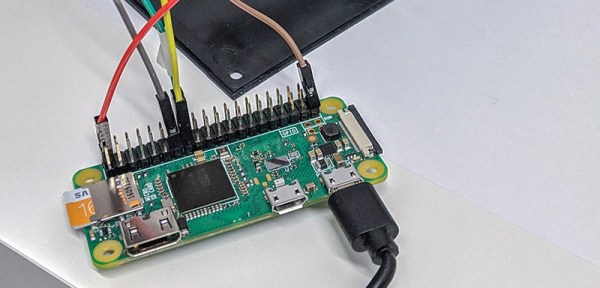
 The hardware for this build is a traffic light table lamp available on Amazon for twenty bucks. Inside this traffic light, you get a PCB with three LEDs and a small microcontroller to control the LEDs. The microcontroller isn’t used in this case, instead the microcontroller is removed and a few wires are soldered up to the base of the transistors used to drive the LEDs. The other ends of these wires are attached to a trio of pins on a Raspberry Pi Zero W, giving this traffic light table lamp Linux and a connection to the Internet.
The hardware for this build is a traffic light table lamp available on Amazon for twenty bucks. Inside this traffic light, you get a PCB with three LEDs and a small microcontroller to control the LEDs. The microcontroller isn’t used in this case, instead the microcontroller is removed and a few wires are soldered up to the base of the transistors used to drive the LEDs. The other ends of these wires are attached to a trio of pins on a Raspberry Pi Zero W, giving this traffic light table lamp Linux and a connection to the Internet.








