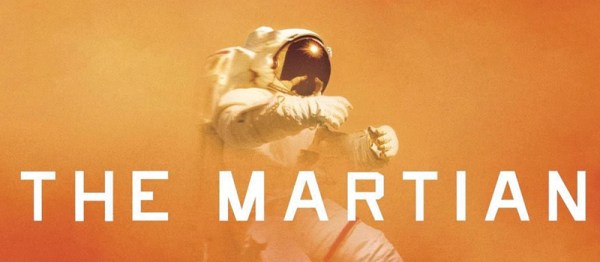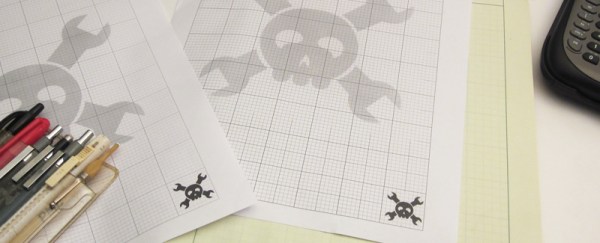Unless you’ve been living under a rock on Mars for the last few hundred “Sols”, you most likely have heard about the book “The Martian” by [Andy Weir]. It’s not often that we here at HAD will give a book recommendation, but there are so many cool little things going on here, that we just had to share it with you fine folks. We’re not going to give anyway any spoilers here. But be warned that the videos at the bottom do, and we would like to encourage the comments to be spoiler-free.
So why did this book catch our attention? Well, first off, it was self-published online, one chapter at a time by a really great writer. And as the people following his work grew, the author started to get more and more feedback about the story and technical details. He would then go back and make revisions to the work based on his audience suggestions/corrections. Does that remind you of something? Maybe a bit like the Open Source movement? Of course writers have worked with their audiences to help maintain continuity from one novel through each of its sequels. But this is fundamentally different, the audience becomes a creative force that can time-travel to rewrite the unfinished story’s… story.
The Second thing that grabbed our attention is that this is a book written by a fellow geek. See, [Andy] is a programmer by trade and in writing this book, rather than just making up dates and flight paths of spaceships, and he actually wrote software to do real orbital mechanics, so that the book is as accurate as possible. If you love reading technical details, while being very entertained by a great story (what Hackaday reader doesn’t?), this is the book for you.
If your hands are too busy with a soldering iron, we can also wholeheartedly suggest the audio book, as the performer does an amazing job. Or if you want, you can just wait until the movie comes out in October. We can’t guarantee Hollywood won’t screw this up, so you’d better hedge and read the book beforehand.
Thar’ be spoilers below. We’re including the movie trailer after the break, as well as a talk [Andy Weir] gave at Google where he shows the software he used while writing the book and several other spoilers and details.
Continue reading “‘The Martian’: A Landmark Change In How Sci-Fi Is Written”