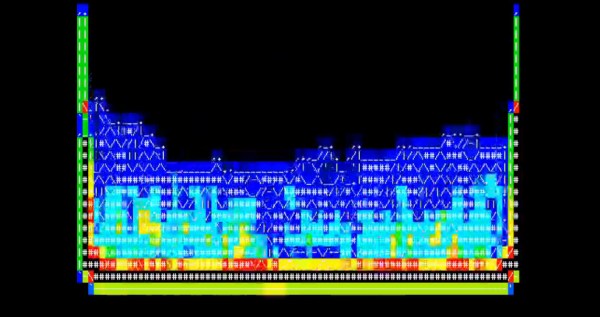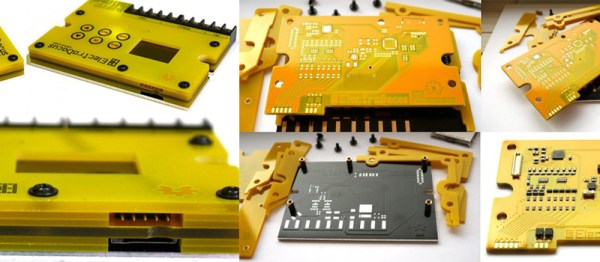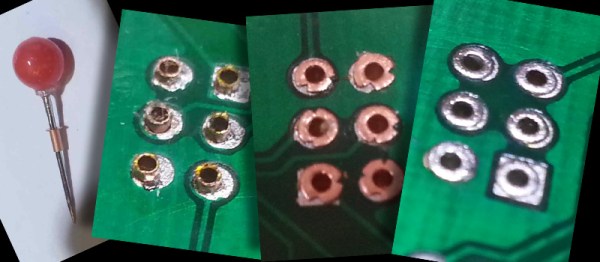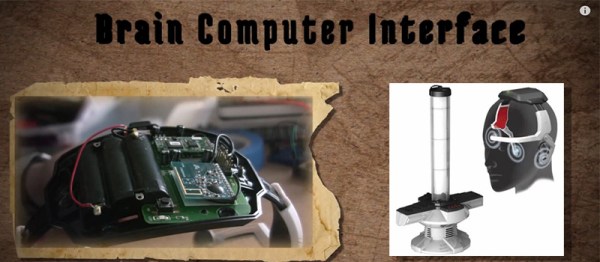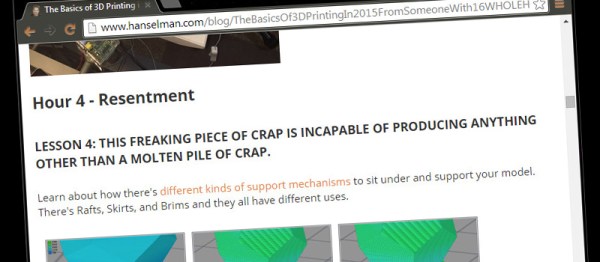ASCII art holds a place near and dear to our hearts. If you were fortunate enough to get started in computers before there was such a thing as a graphical user interface (GUI) then you remember tolling for hours to make clever use of the ASCII characters to make on screen graphics appear as realistic as possible.
Although this animated ASCII fluid dynamics simulator dates back to 2012, it’s just too cool not to share. It’s the product of the International Obfuscated C Code Contest (IOCCC). A contest held each year where the goal is to write the most confusing C code that you can – making use of loopholes and ambiguity in the C programming language to obfuscate(hide) the purpose of the program. Basically, doing everything you’re taught not to do in school. You can take a look at the source code here.
We’re sure the programmer [Yusuke Endoh] would be the first to admit, that there is no practical use for such a low resolution simulator, but we give it an A+ in the retro cool department anyways. (Not to mention, the source code is way too confusing to even comment on) Take a look at the animated ASCII graphics in the video after the break.
Continue reading “Animated ASCII Fluid Dynamics Simulator Is Retro Cool”