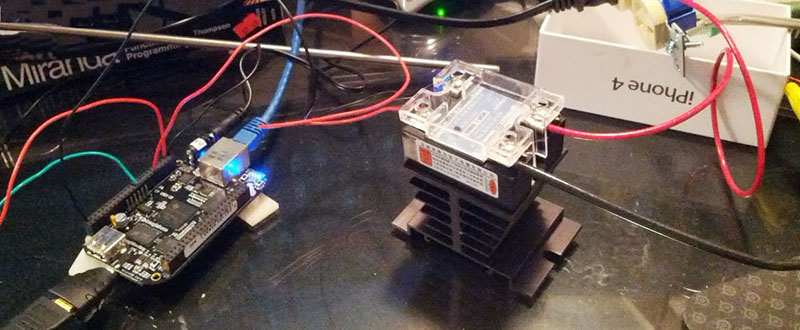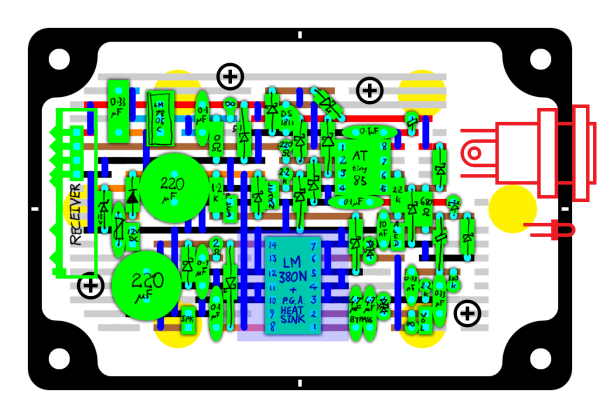So, you’re thinking about finally buying a 3D printer? All the cool kids have one. Plus, how hard can it be anyways? Well, before you pull the trigger, it might be best to read this cautionary tale of one user’s experience in getting started with his first 3D printer.
[Scott Hanselman] is a programmer and teacher who started out with zero knowledge of 3D printing. In his informative (and somewhat humorous) blog post, you can follow along with [Scott] hour-by-hour as he unravels the some of the common mysteries that almost everyone will encounter with their first 3D printer.
His adventure begins with the frustration of z-axis calibration, an important part of any 3D printer. Some of the newer printers are automating this step (as well as bed-leveling) with sensors and clever software, but even then it might need small tweaks to lay down the all-important first layer. By hour five with his new printer, this slight annoyance turns into disgruntlement, as he finds that although there is tons of documentation on-line, a lot of it can be outdated or simply unhelpful.
In the end, [Scott] got his printer up and running, and learned a lot along the way. We bet you can too – with a little effort that is. As the quality of printers on the market keeps going up, and the price continuing to fall for an entry-level printer, now might be the perfect time for you to get started. But you might want to read [Scott’s] journey to help manage your out-of-the-box expectations.

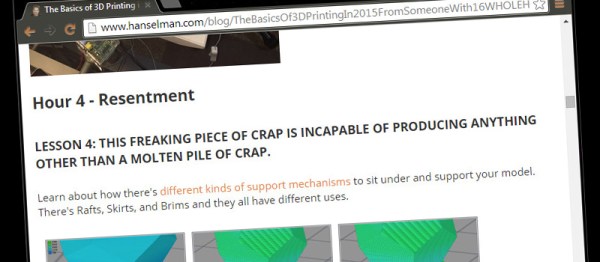

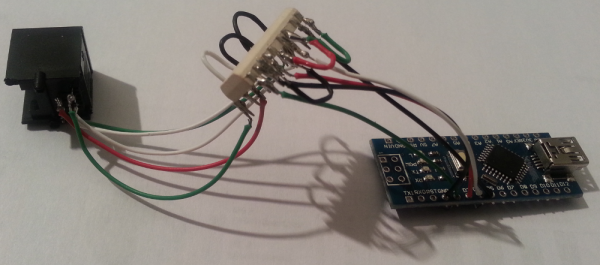


 So you have a credit card sized Linux computer and a small, old LCD panel. If it doesn’t have HDMI, VGA or composite input, there’s probably no way of getting this display working, right? Nope.
So you have a credit card sized Linux computer and a small, old LCD panel. If it doesn’t have HDMI, VGA or composite input, there’s probably no way of getting this display working, right? Nope.