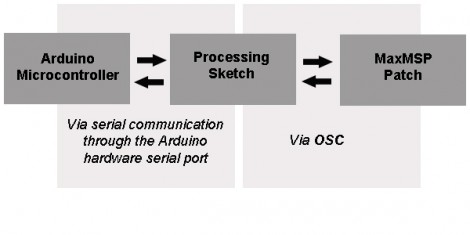[Lars Kristian Roland] is using a wristwatch to control this rover. The bot itself is a utilitarian build with a gripper based on this Thingiverse project. As you can see in the video after the break, it’s got variable speed control based on accelerometer data from a TI ez430 Chronos wristwatch.
The watch connects to the bot wirelessly thanks to a CC1110 development board which relays communications to the on-board Arduino through a serial connection. It looks like it’s a bit of a bother to make slow and precise movements using this setup, but this can probably be changed by tweaking how accelerometer values are interpreted (using a non-linear equation would allow you more control at low speeds without sacrificing top speed for the motors).
Because this is using the same RF hardware that the IM-ME does, we can’t help but wonder if the CC1110 development board could be swapped out for an unused IM-ME dongle?
Continue reading “Printable Gripping Rover Is Wristwatch Controlled”