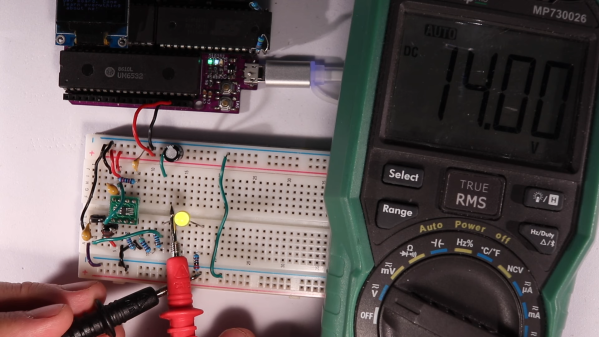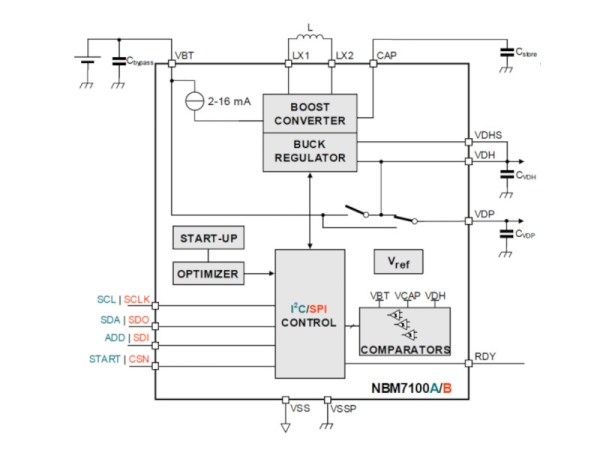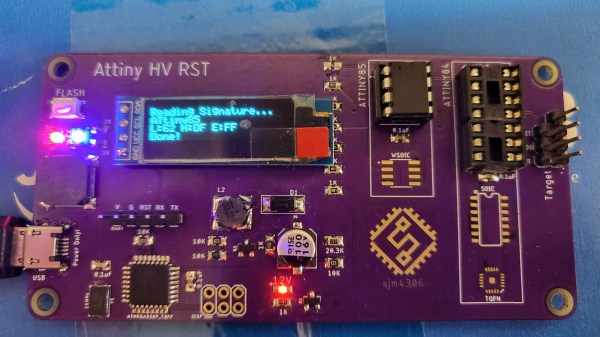These days ready-to-use DC-DC converters are everywhere, with some of the cheaper ones even being safe to use without an immediate risk to life and limb(s). This piques one’s curiosity when browsing various online shopping platforms that are quite literally flooded with e.g. QS-4884CCCV-1800W clones of a DC-DC boost converter. Do they really manage 1800 Watt even without active cooling? Are they perhaps a good deal? These were some of the questions that [Josh] over at the [Signal Drift] channel set out to answer.
The only real ‘datasheet’ for this module seems to come courtesy of a Floridian company who also calls it the 36843-PS, but it features specifications that are repeated across store listings so it might as well by the official ‘datasheet’. This module is marketed as being designed for the charging of lead-acid and similar batteries, including the boosting of PV solar panel outputs, though you’d really want to use an MPPT charger for that.
With this use case in mind, it’s probably no surprise to see on the oscilloscope shots under load that it has a tragic 100 kHz switching frequency and a peak-to-peak noise on the output of somewhere between 1-7 VDC depending on the load. Clearly this output voltage was not meant for delicate electronics.
Continue reading “Putting A Cheapo 1800W DC-DC Boost Converter To The Test”