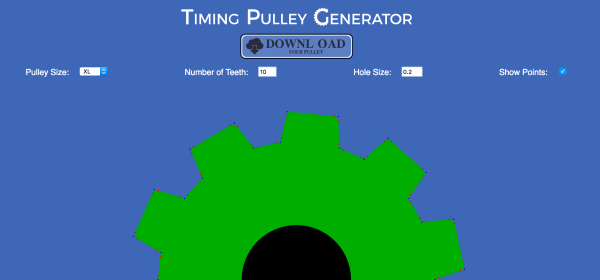[matt8588] designed a smartgun rig for his Airsoft shotgun (YouTube, embedded below). He has a Rasperry Pi 3 mounted inside a PEQ box connected to an infrared camera with an IR tac light helping with illumination. A series of buttons control a crosshair pattern superimposed on the camera image, which is displayed on a tablet. You can also reposition the crosshairs to shoot further away. One of the buttons triggers a signal on the transmitter, for setting off Airsoft claymores during battle. A second Pi, a Zero, connects to an BerryIMU sensor that controls a “traffic light” arrangement of 12mm LEDs that warn him when he’s moving the gun too much to be accurate.
If you want to check out [Matt’s] progress, he’s posted videos of him showing off the gun’s accuracy, including one after the break in which he shoots accurately from a standing position while looking down at the tablet. You can find code for both Pi’s on his GitHub repository.
We suppose it goes without saying that Hackaday has a plethora of Airsoft projects. We especially love the Airsoft sentry gun, the rover-mounted Airsoft gun, and the drone-mounted POV Airsoft turret we published.
Continue reading “Building A Smart Airsoft Gun With Open Source Hardware”


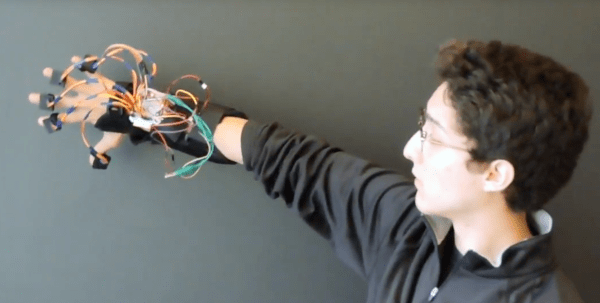






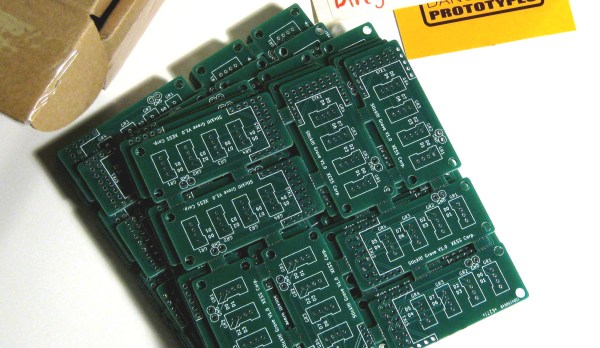
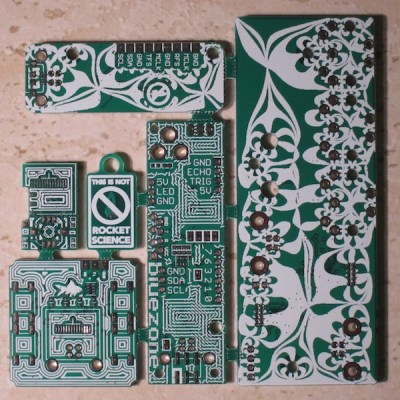 Great minds think alike, and this guide is following hot on the heels of [Brian Benchoff’s]
Great minds think alike, and this guide is following hot on the heels of [Brian Benchoff’s]