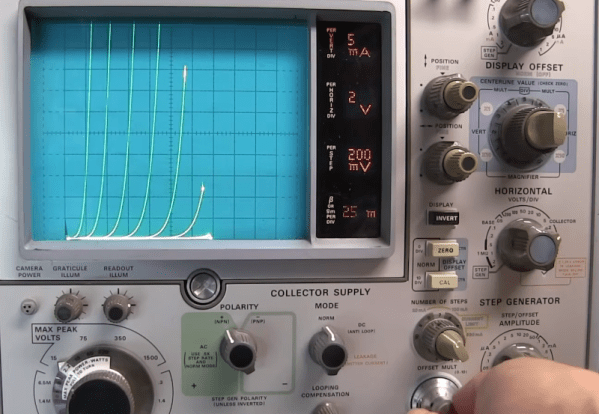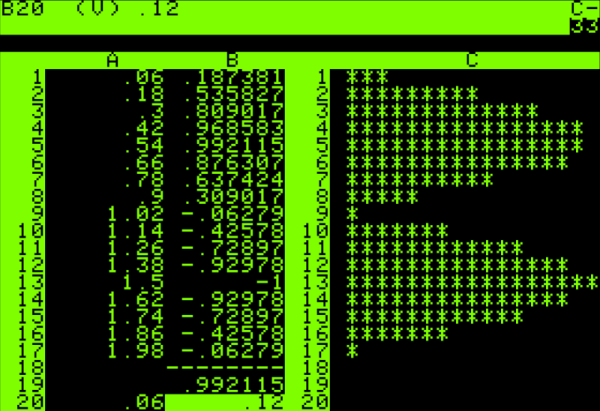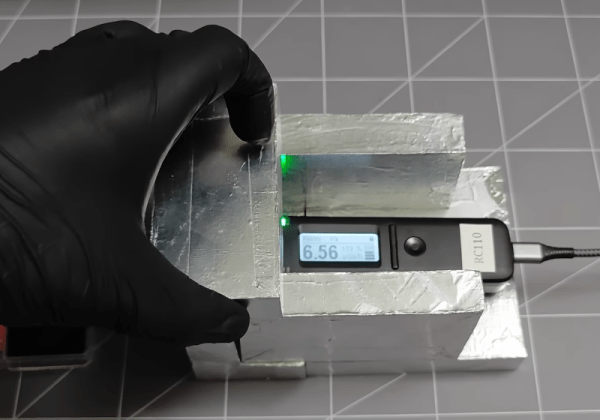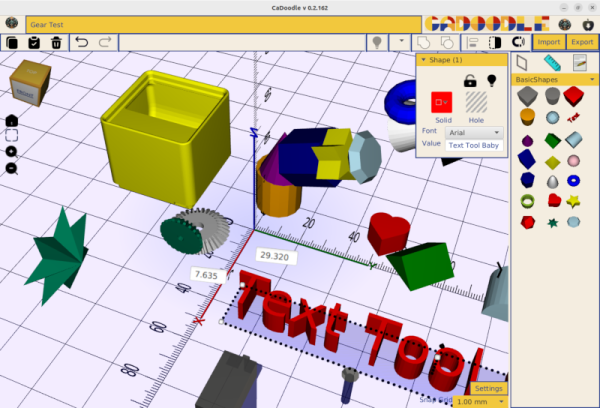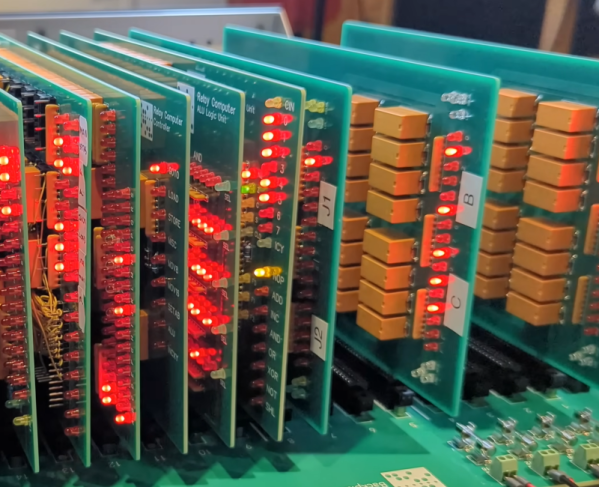We always enjoy videos from [w2aew]. His recent entry looks at vertical or VFETs, which are, as he puts it, a JFET that thinks it is a triode. He clearly explains how the transistor works as a conductor unless you bias the gate to form a depletion zone.
The transistors have a short channel, which means they conduct quite well. The low gate resistance and capacitance mean the devices can also switch very quickly. These devices were once in vogue for audio applications. However, they’d fallen out of favor until recently. The reason is that they work quite well in switching power supplies.
How good is the on resistance? So good that his meter reported the probes were shorted instead of measuring the resistance. Pretty good. We’ve seen these VFET transistors used as switches to drive magnetic field coils many years ago and they replaced much more complex circuitry.
The curve tracer in the video is a beautiful instrument of its own. The digital displays give it a high tech yet retro look. A curve tracer, if you haven’t used one, plots stepped voltages against current flowing, and is very useful for examining semiconductor devices. While not as fancy, it is possible to make one to connect to a scope quite easily.
We are pretty sure that it is a Tektronix 576. We watched a repair of a similar unit, the 577, if you’d like to see some (probably) similar insides.