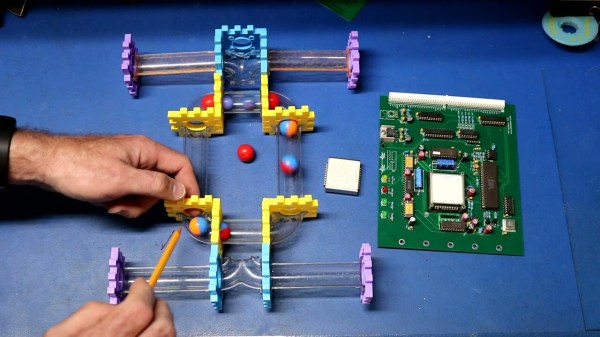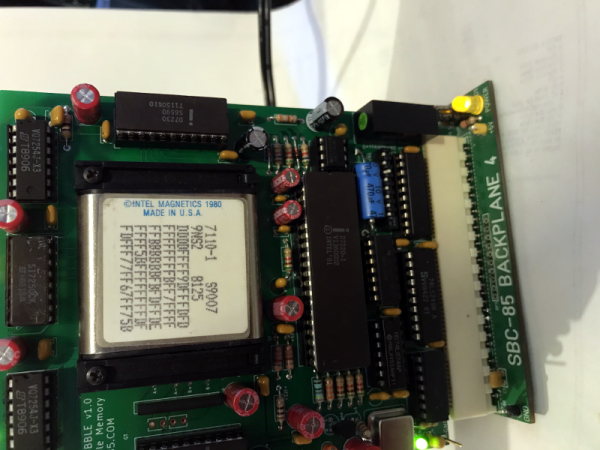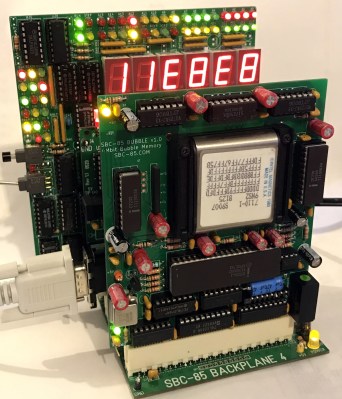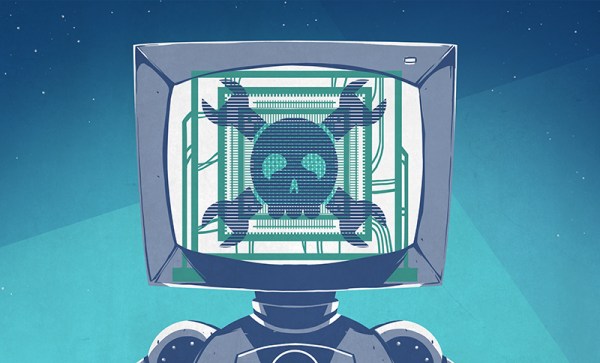We are always fascinated by bubble memory. In the late 1970s, this was the “Next Big Thing” that, as you may have guessed, was, in fact, not the next big thing at all. But there were a number of products that used it as non-volatile memory at a time when the alternative was tape or disk. [Smbakeryt] has a cool word processor with an acoustic coupler modem made by Teleram. Inside is — you guessed it — bubble memory.
The keyboard was nonfunctional, but fixable. Although we wouldn’t have guessed the problem. Bubble memory was quite high tech. It used magnetic domains circulating on a thin film of magnetic material. Under the influence of a driving field, the bubbles would march past a read-write head that could create, destroy, or read the state of the bubble.
Why didn’t it succeed? Well, hard drives got cheap and fairly rugged. The technology couldn’t compete with the high-density hard drives that could be reached with improved heads and recording strategies. Bubble memory did find use in high-vibration items, but also wound up in things like this terminal, at least one oscilloscope, and a video game.
Bubble memory evolved from twistor memory, one of several pre-disk technologies. While they are hard to come by today, you can find the occasional project that either uses some surplus or steals a part off of a device like this one.