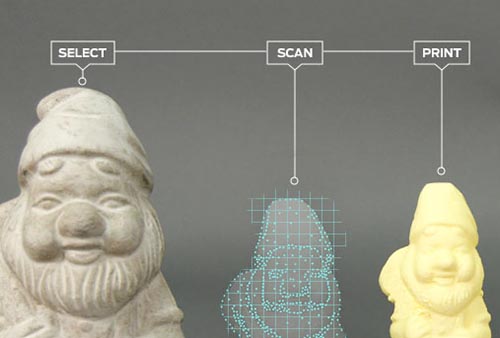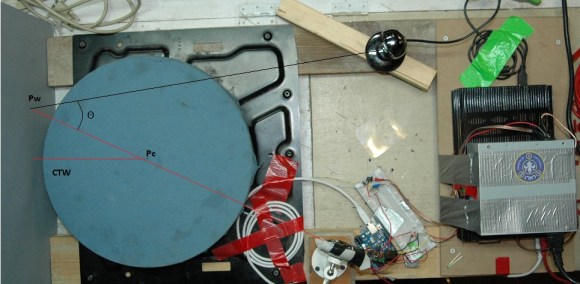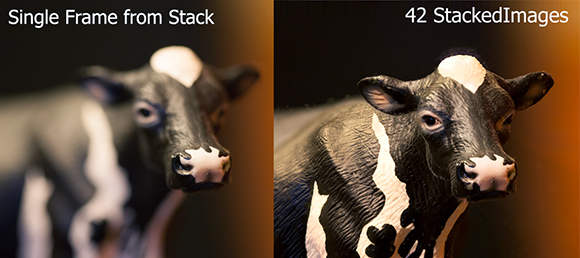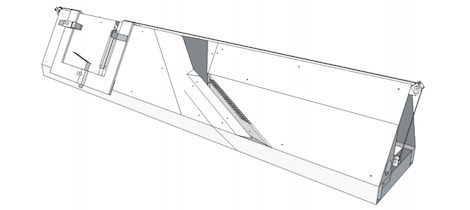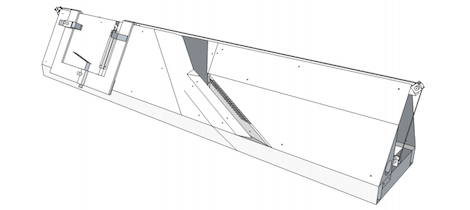If you’ve lost interest in that DVB dongle you bought to give software defined radio a try you should bust it back out. [Harrison Sand] just finished a guide on how to use SDR to listen in on Police and Fire radio bands.
The project, which results in the crystal clear audio reception heard after the break, uses a whole lists of packages on a Windows box to access the emergency bands. SDRSharp, which has been popular with other DVB dongle hacks, handles the hardware work. In this case the dongle is a Newsky TV28T v2 module that he picked up for a few bucks. He’s also using some support programs including the Digital Speech Decoder which turns the data into audio.
We wonder how many areas this will work for. It was our understanding that law enforcement was moving to encrypted communications systems. But all we really know about it is that you can jam the system with a children’s toy.