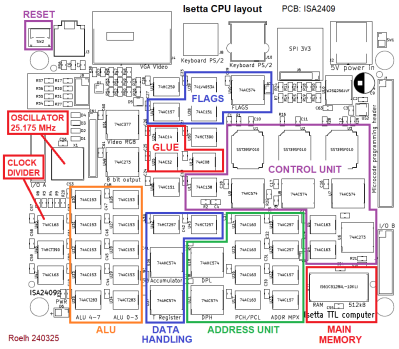This week, Hackaday’s Elliot Williams and Kristina Panos met up across the universe to bring you the latest news, mystery sound, and of course, a big bunch of hacks from the previous seven days or so.
 In Hackaday news, OMG Supercon is almost here! And we just revealed the badge! In other news, we’ve still got a contest running. Read all about the 2025 Component Abuse Challenge, sponsored by DigiKey, and check out the contest page for all the details.
In Hackaday news, OMG Supercon is almost here! And we just revealed the badge! In other news, we’ve still got a contest running. Read all about the 2025 Component Abuse Challenge, sponsored by DigiKey, and check out the contest page for all the details.
On What’s That Sound, Kristina failed spectacularly. Will you fare better and perhaps win a Hackaday Podcast t-shirt? Mayhap you will.
After that, it’s on to the hacks and such, beginning with a really cool entry into the Component Abuse Challenge wherein a simple transmission line is used to multiply a voltage. We watch as a POV globe takes to the skies, once it has enough motors.
Then we discuss several awesome hacks such as an incredible desk that simulates beehive activity, a really great handheld PC build, and a Tinkercad twofer. Finally, we discuss the future of removable batteries, and the history of movable type.
Check out the links below if you want to follow along, and as always, tell us what you think about this episode in the comments!
Download in DRM-free MP3 and savor at your leisure.
Continue reading “Hackaday Podcast Episode 343: Double Component Abuse, A Tinkercad Twofer, And A Pair Of Rants” →