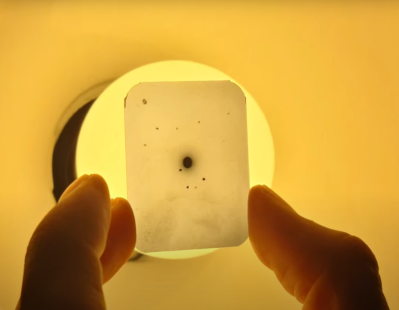Anthropic has had an eventful couple weeks, and we have two separate write-ups to cover. The first is a vulnerability in the Antropic MCP Inspector, CVE-2025-49596. We’ve talked a bit about the Module Context Protocol (MCP), the framework that provides a structure for AI agents to discover and make use of software tools. MCP Inspector is an Open Source tool that proxies MCP connections, and provides debugging information for developers.
MCP Inspector is one of those tools that is intended to be run only on secure networks, and doesn’t implement any security or authentication controls. If you can make a network connection to the tool, you can control it. and MCP Inspector has the /sse endpoint, which allows running shell commands as a feature. This would all be fine, so long as everyone using the tool understands that it is not to be exposed to the open Internet. Except there’s another security quirk that intersects with this one. The 0.0.0.0 localhost bypass.
The “0.0.0.0 day exploit” is a bypass in essentially all the modern browsers, where localhost can be accessed on MacOS and Linux machines by making requests to 0.0.0.0. Browsers and security programs already block access to localhost itself, and 127.0.0.1, but this bypass means that websites can either request 0.0.0.0 directly, or rebind a domain name to 0.0.0.0, and then make requests.
Continue reading “This Week In Security: Anthropic, Coinbase, And Oops Hunting”