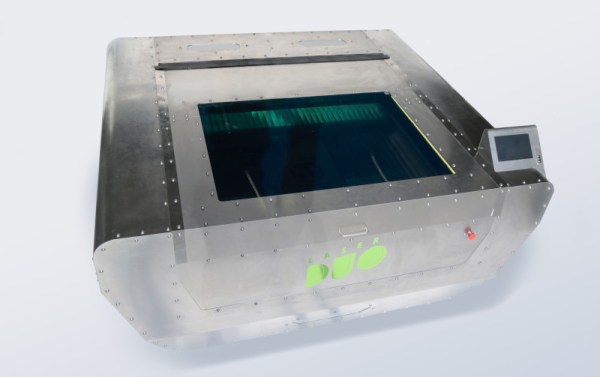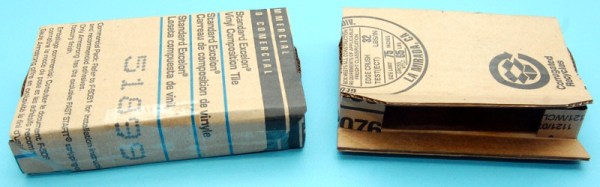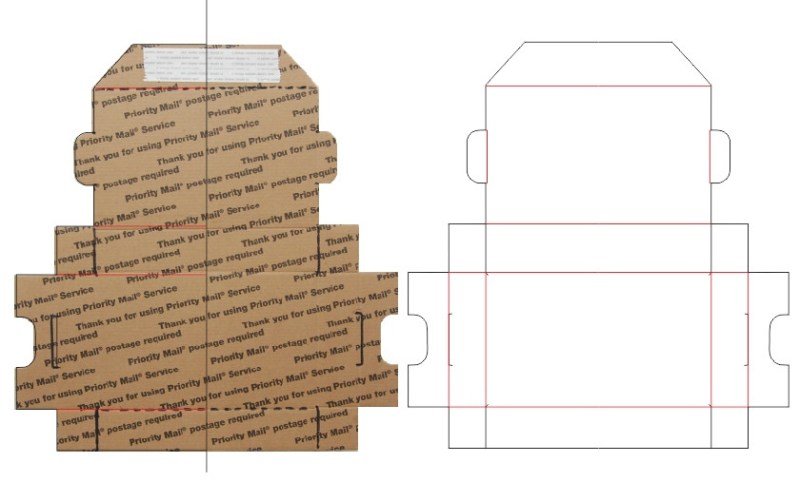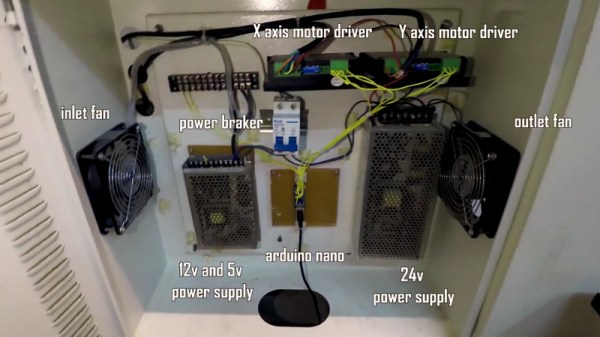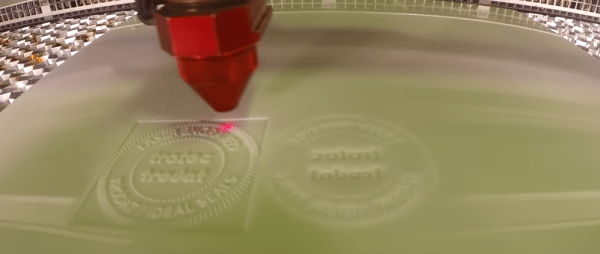The K40 laser cutter is an excellent option if you need to laze some plywood or acrylic. It’s ubiquitous, it’s cheap, and there’s a vast community out there that will help you support any issue you could have. Unfortunately, the K40 laser cutter is lacking. It has a small bed, and it doesn’t have the latest technology like ‘switches’ that turn off the laser when you open the door.
[frederik] recently upgraded his K40 to something great. He’s calling it the Layzor, and it has a huge 600×400 mm bed area, a feed-through slot for even wider workpieces, and fancy technology [frederik] is calling an ‘E-stop’. Sounds expensive, doesn’t it?
The build began by scavenging the K40 laser cutter for the electronics and laser tube, then building a new frame out of aluminum extrusion. A few parts had to be custom made, including a few stepper motor mounts and something to hold the laser tube. All of this was tied up in a box with acrylic panels, and went together as easily as any other CNC machine.
The finished project is great. It’s a relatively powerful laser cutter capable of most hobby work, and it was cheap. The total cost for this build was under €500. That’s not including the scavenged K40, but that’s still an amazing price for a very capable laser cutter.