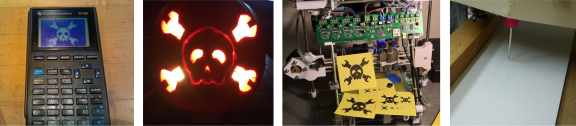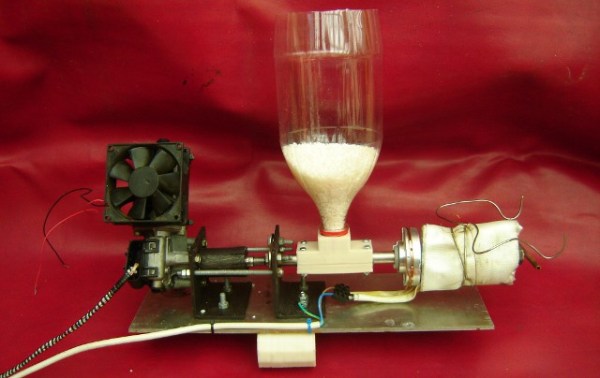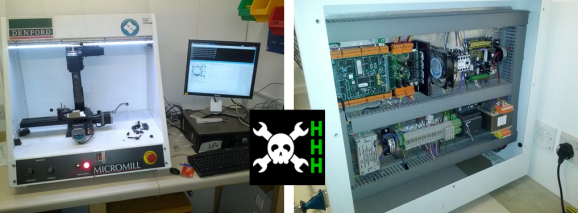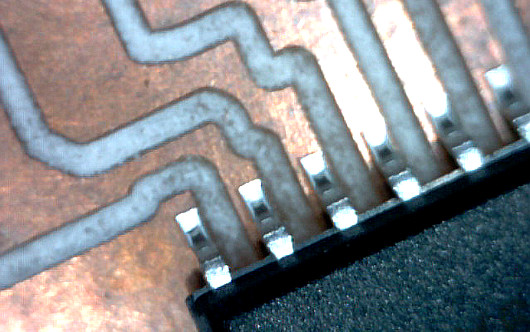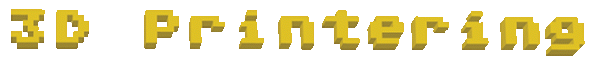I’ve said this before, and I’ll say it again: if you’re using a 3D printer to make a few hundred identical plastic parts, you’re doing it wrong. That’s the place for traditional manufacturing methods such as injection molding or resin casting. If, however, you’re looking at printing a few dozen identical plastic parts, or even running a script to optimize your machine time, the current open source 3D printer world leaves one thing to be desired.
An Automated Build Platform
An Automated Build Platform is a fairly simple idea: put a conveyor belt on your heated bed, and when the print is done, send a command to drive a motor, dumping the newly printed part into a bin, The printer then begins the next part with a clean bed, and the days of doting over a 3D printer soon fade into the past.
For such a simple and useful idea, it’s surprising there hasn’t been much done with this idea in open source circles. There are, of course, problems both technical and legal, but hopefully nothing that should indefinitely derail anyone who would want to create the first open source automated build platform.
Continue reading “3D Printering: A Call For An Open Source Automated Build Platform” →