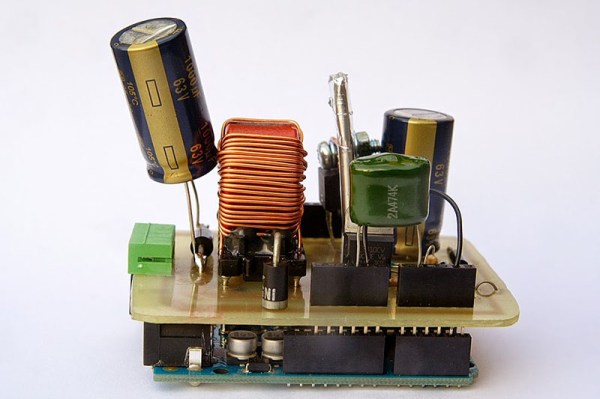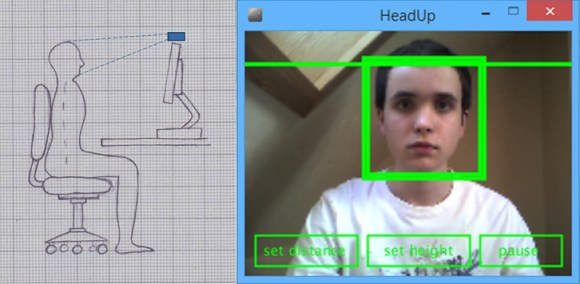
Even for hobby projects, iteration is very important. It allows us to improve upon and fine-tune our existing designs making them even better. [Max] wrote in to tell us about his latest posture sensor, this time, built around a webcam.
We covered [Max’s] first posture sensor back in February, which utilized an ultrasonic distance sensor to determine if you had correct posture (or not). Having spent time with this sensor and having received lots of feedback, he decided to scrap the idea of using an ultrasonic distance sensor altogether. It simply had too many issues: issues with mounting the sensor on different chairs, constantly hearing the clicking of the sensor, and more. After being inspired by a very similar blog post to his original that mounted the sensor on a computer monitor, [Max] was back to work. This time, rather than using an ultrasonic distance sensor, he decided to use a webcam. Armed with Processing and OpenCV, he greatly improved upon the first version of his posture sensor. All of his code is provided on his website, be sure to check it out and give it a whirl!
Iteration leads to many improvements and it is an integral part of both hacking and engineering. What projects have you redesigned or rebuild? Let us know!