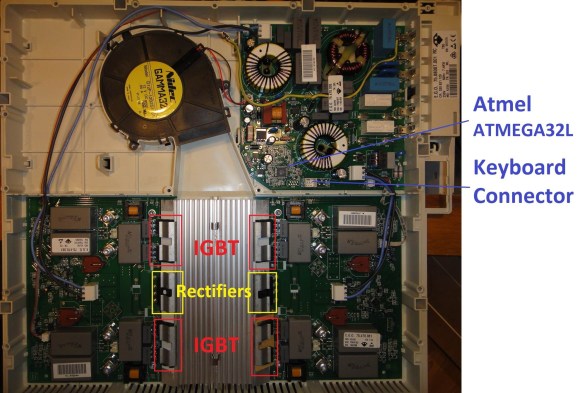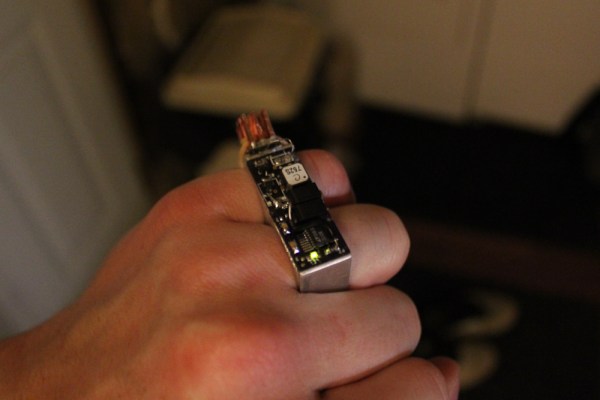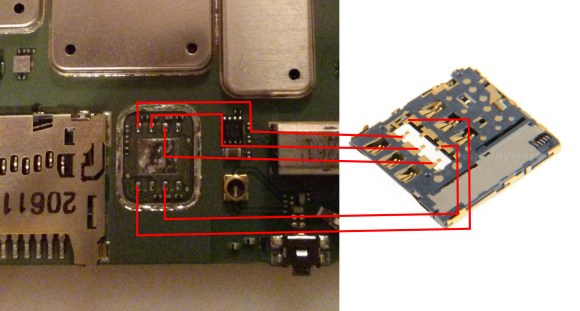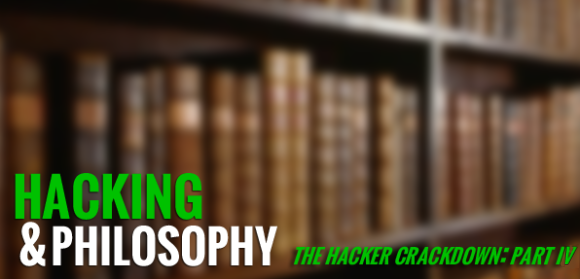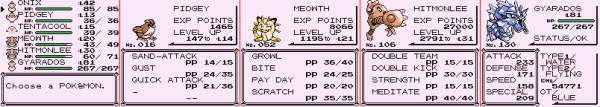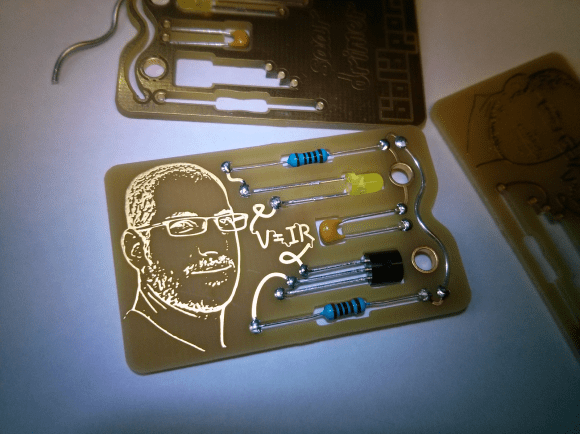For whatever reason, cell phone companies really don’t seem to care about giving you a good battery for your phone. Here’s a great hack if you happen to have a purse — turn it into an inductive charger! Manpurses count too, we’re not judging.
[Becky] from Adafruit came up with a great idea for this wearable hack. If your phone is sitting in your purse for long periods of time, why not charge it? It’s a pretty simple hack that makes use of a pair of inductive charging loops. One is hidden inside the bottom of your bag of choice, and the other mounted to a fixture at work or home. She’s using magnets to snap her purse into place on a shelf at work — this ensures the coils line up so the full rated charge can be transmitted.
Another option is to put the entire inductive charging circuit inside your purse, then use a battery pack with a special pocket for you phone — that way the phone is always charging while it’s safely put away!
Stick around after the break to see the complete how-to video.