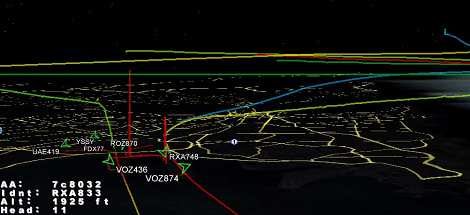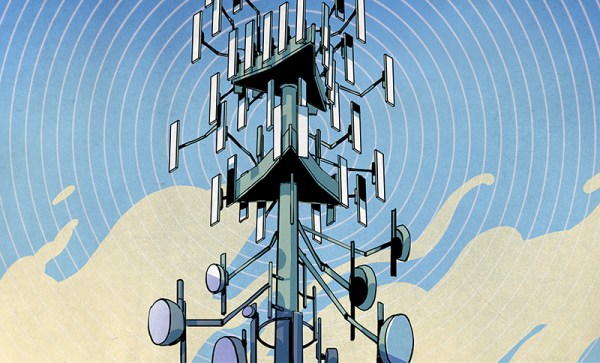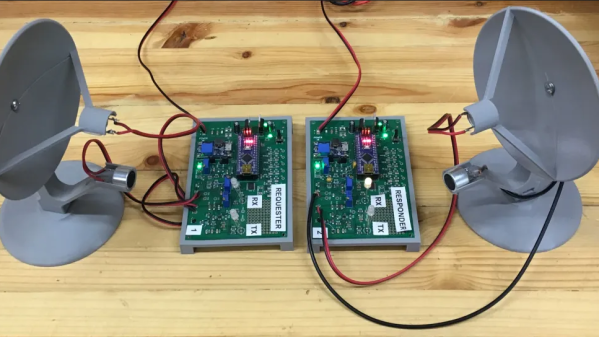Impressed by the recent advances in the software defined radio scene, [Jason] picked up a $20 USB TV tuner dongle to check out his local airwaves. Unfortunately, the antenna included with the little USB dongle is terrible at receiving any signal other than broadcast TV. [Jason] wanted to improve his reception, so he got some wire and made his own discone antenna.
The discone antenna is ideally suited for [Jason]’s setup – properly constructed, it’s able to receive over the entire 64 to 1700 MHz band the RTL-SDR dongle is able to read. To construct his antenna, [Jason] checked out [VE3SQB]’s list of antenna design programs, got the dimensions of his antenna, and set to work attaching wire to PVC pipe.
The antenna is a massive improvement over the stock antenna included with the TV tuner dongle. After mounting his discone at the far end of his back yard, [Jason] started picking up a few blips from the transponders of passing aircraft.