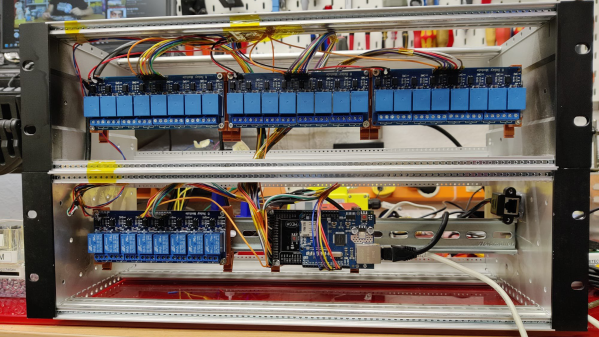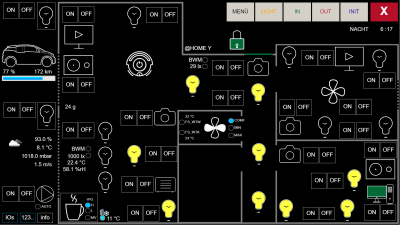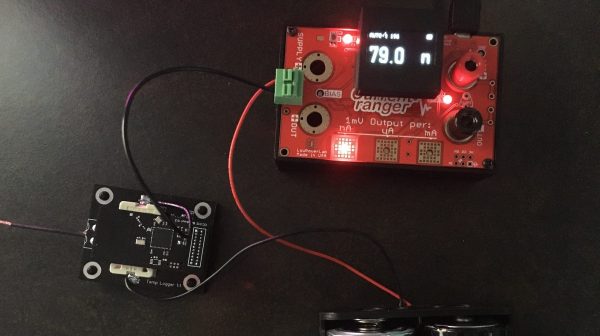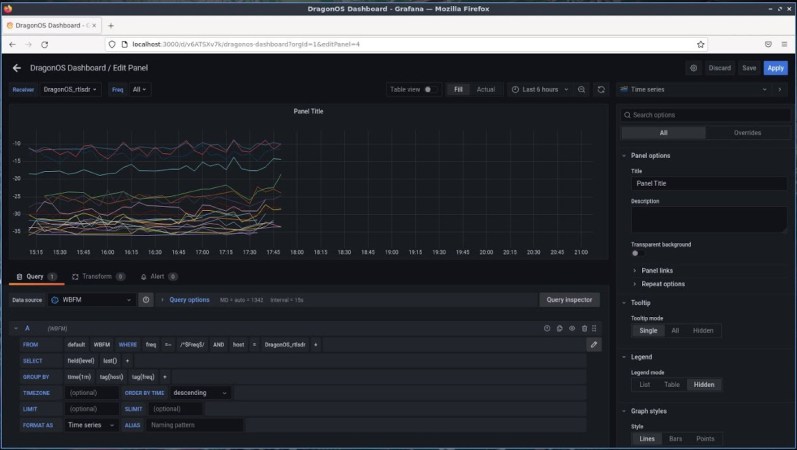[Scott Baker] wrote in to let us know about his freezer monitor.
After a regrettable incident where the ice cream melted because the freezer failed [Scott] decided that what was called for was a monitoring and alerting system. We enjoyed reading about this hack, and we’ll give you the details in just a tick, but before we do, we wanted to mention [Scott]’s justifications for why he decided to roll his own solution for this, rather than just using the bundled proprietary service from the white goods manufacturer.
We’re always looking for good excuses for rolling our own systems, and [Scott]’s list is comprehensive: no closed-source, no-api cloud service required, can log with high fidelity, unlimited data retention, correlation with other data possible, control over alerting criteria, choice of alerting channels. Sounds fair enough to us!
Continue reading “Freezer Monitoring: Because Ice Cream Is A Dish Best Served Cold”