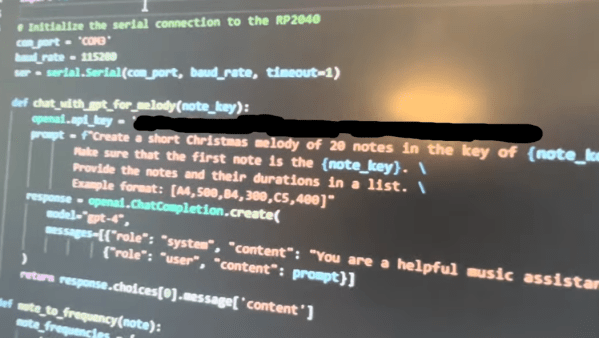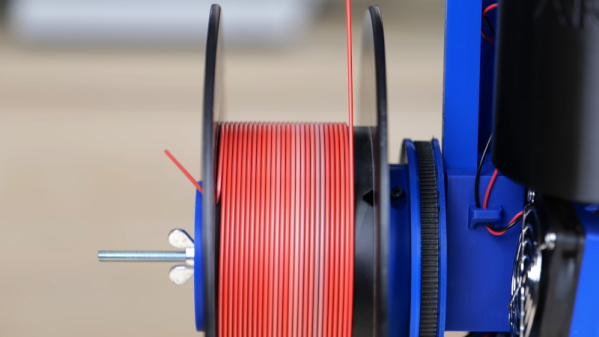Despite the popularity of the IBM PC in the West during the 1980s, it had shortcomings that prevented it from flourishing in the Japanese market, most of all support for the Japanese language. This led to a sort of parallel universe in which NEC’s PC-9800 series (‘PC-98’) was the dominant personal computer, including its NEC µPD7220 display controller with its 4096-color palette. These computer systems led to a graphics style that persists to today, along with a whole ecosystem of games and applications that never left the PC-98. In an article by [Biz Davis] this software ecosystem, its art style and their lasting impact is explored.
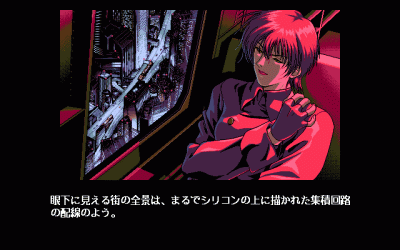
Although the NEC PC-9800 series of computers was primarily focused on Japanese businesses with its release in the early 1980s, it found itself adopted for educational and hobby purposes as well. During the 1980s and early 1990s they faced little opposition from IBM PCs and clones, despite them all being x86-based systems running DOS. It wasn’t until the early 1990s that mostly US companies began to explicitly design computers to work for the Japanese market, leading to a gradual decline of the PC-9800 series PCs in the market.
Despite the last PC-98 system having been released in 2000 – with the last systems running some flavor of Windows – these systems and the software for them isn’t just a unique time capsule of this part of Japan’s history, but continues to see new software releases to this day. If you wish to experience this software for yourself, a number of open source PC-9800 emulators are available, including the nyan-tastic Neko Project II.
Top image: PC-9801 system. (Credit: MH0301 – Own work, CC BY-SA 4.0)