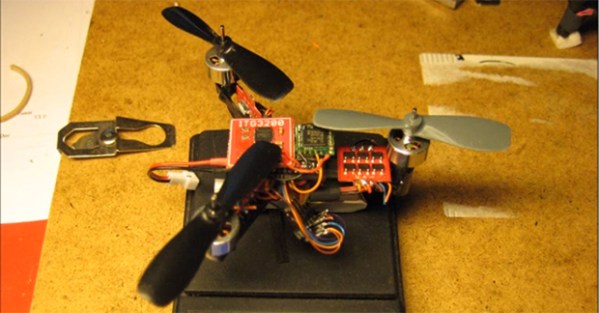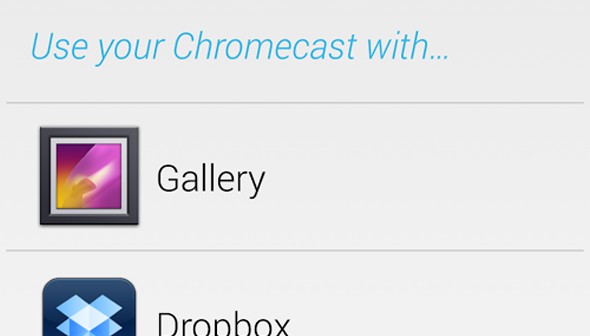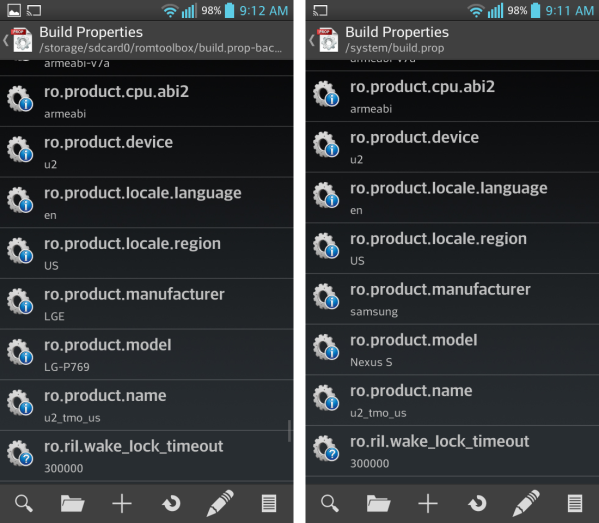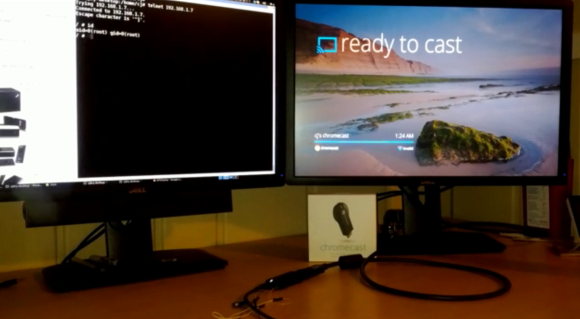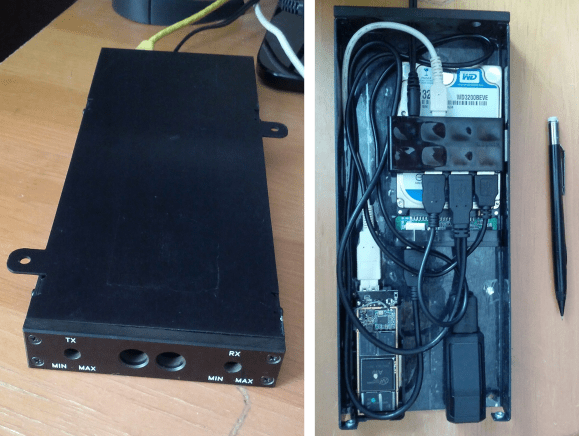The team behind the Femtoduino – an extraordinarily small repackaging of the Arduino – sent in a few videos from YouTuber [phineasIV], a.k.a. [Eric] that shows one of the smallest multicopters we’ve ever seen.
Because this isn’t a traditional quad or hexcopter, the control system is a little weird. Two of the motors and props are fixed along the vertical axis, while the rear prop is connected to a small servo to rotate from side to side. Still, the electronics are fairly standard for any multi rotor vehicle – a triple-axis gyro provides the stability of the vehicle coupled with MultiWii, while an amazingly small servo receiver, Bluetooth module,, Femtoduino, and a trio of brushless ESCs tie everything together.
The end result is a tri-copter that weighs about the same as the Crazyflie Nano Quadcopter, but is just a bit smaller. As impressive as it is on video (seen below), we’d love to see this tiny robotic hummingbird in person.