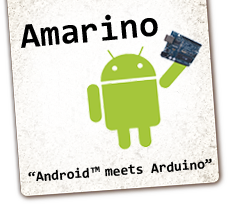[youtube http://www.youtube.com/watch?v=3wQ9XogfjRU&feature=player_embedded%5D
Considering how hackable the Nexus One is already, we can only imagine a whole new host of interesting things thanks to Ubuntu running on the device. [Max Lee] set his heart out on getting not just Ubuntu on the Nexus One, but also Debian, and he wrote a perfect install guide to help out those wanting to give it a shot.
He cheated a little bit by having Ubuntu run in the background while the X11 interface is simply VNCed, but he still did an awesome job with plenty of pictures and details to help you achieve Ubuntu on your Nexus One.