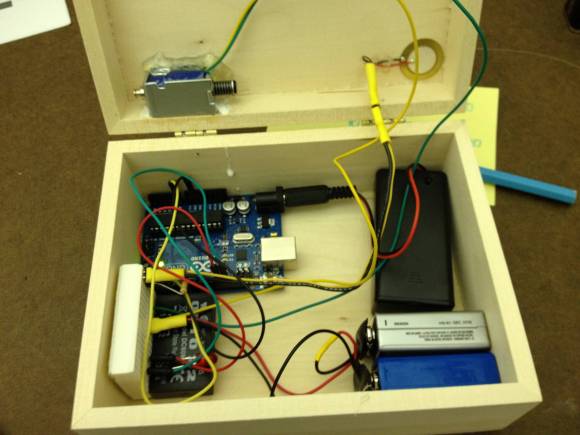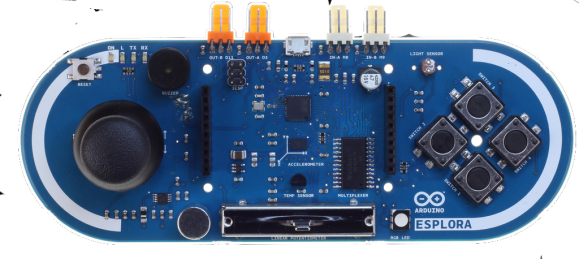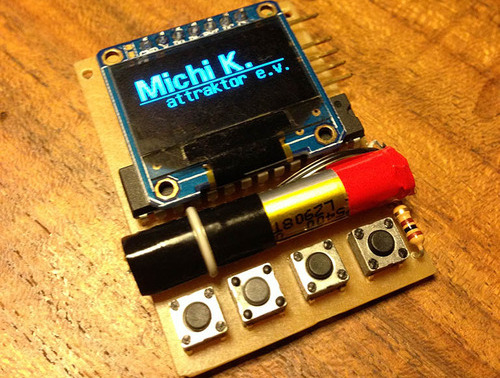[Mario] can take his train set on the road with him because he build the thing inside of a suitcase. That in itself is pretty neat, but he pulled off more than just laying down a ring of track and surrounding it with realistic scenery. This train set is automated.
The suitcase itself looks a bit funny and that’s because it started as a portable phonograph. Removing the turntable and it’s requisite parts made plenty of room for the N-scale railroad (that’s really small stuff!). An Arduino with a motor shield drives the train around the loop. A reed sensor below a section of track provides feedback on where the locomotive is in the circuit. When it reaches that point the train stops and a bridge is lowered over the track for some invisible traffic to cross. There is even some audio flair which can be heard in the video after the break. It includes the whistle of the train and the ding of that bell mounted on the top half of the case.
Continue reading “Train Set Built In A Suitcase Does More Than You’d Think”