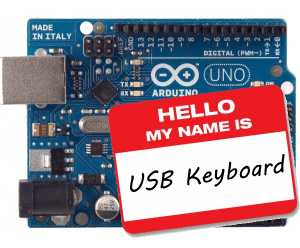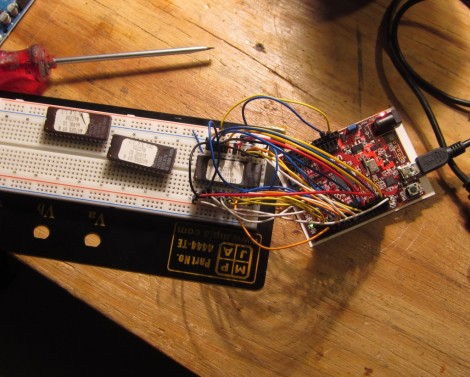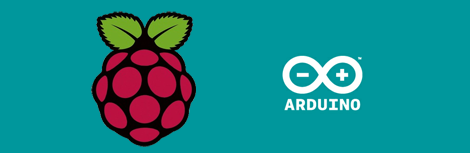We never thought to hit the automotive junkyard to find electronics we could play with. But [Istimat] was able to pull this working tachometer from an otherwise destroyed motorcycle dashboard. The Kawasaki part has just three pins on the back of it. By connecting 12V to the IGN pin, ground to GND, and tapping a 12V wire on the unlabeled pin he was able to make the needle dance and knew he was getting somewhere.
His microcontroller of choice for the project is an Arduino board. But the 5V logic levels aren’t going to put out the square wave needed to drive the device. A search of the internet led him to a 2-transistor circuit which lets him get the results seen in the video. His plan is to add functionality that uses the Arduino to pull data in from just about any source and display it on the dial. That computer desk that featured all the CPU load readouts immediately comes to mind.
Do you think the square wave circuit is more complicated than necessary? Could this be done with just one NPN transistor and a pair of resistors?
Continue reading “Junkyard Scavenging Nets A Tachometer To Play With”