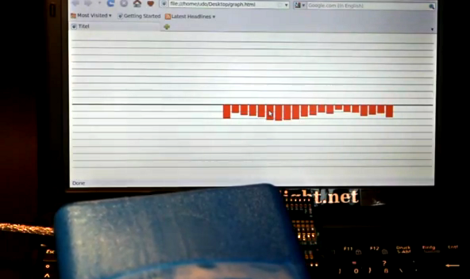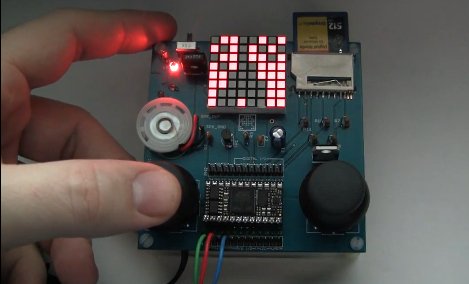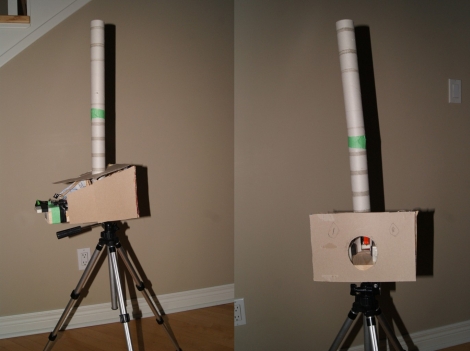
[Andrew] and his brother had some time (and a lot of ping pong balls) on their hands, so they decided to have some fun and built a remote-controlled ping pong ball turret.
Arduino aside, the turret is cheap and easy to build as [Andrew’s] writeup explains. The firing mechanism was constructed using a pair of foam wheels and motors, which is used to launch the ping pong balls much like a baseball pitching machine. The balls are stored above the wheels in a cardboard tube and released by a mechanical flap when triggered.
When [Andrew] is ready to release the turret’s payload, he sends a command to his computer over VNC, which relays the command to the Arduino over a serial connection, triggering the flap. While the control scheme could certainly benefit from direct, wireless phone-to-Arduino communications, it seems to work well enough for [Andrew’s] needs.
Check out the video dramatization below to see [Andrew] “surprise” his brother with a hail of ping pong balls after the jump.
Continue reading “Rapid Fire, Remote Controlled Ping Pong Ball Turret”