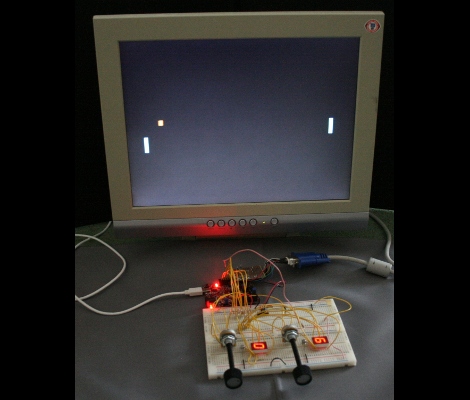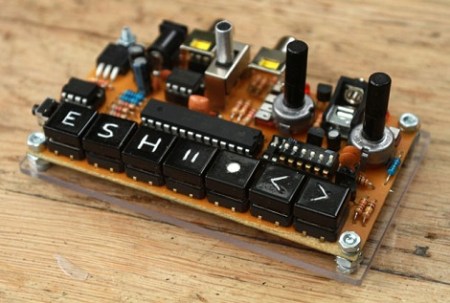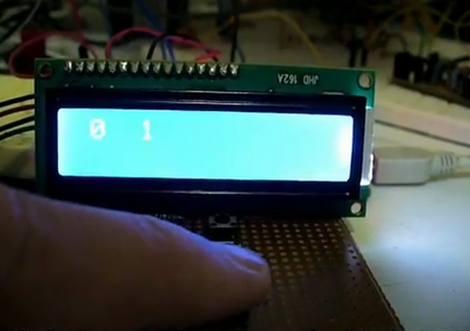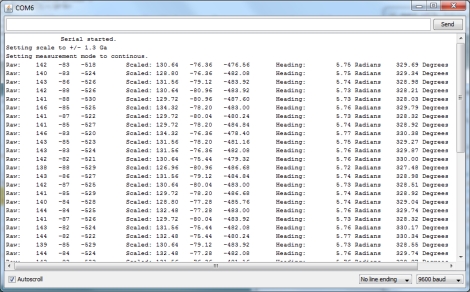Every year, Qualcomm hosts the “Battle of the Schools.” This year the goal was to build homemade contraptions that would be judged on how cool they are. [Doug DeCarme], [Shaver Deyerle], and [Zach Rattner] – three Qualcomm employees at Virginia Tech – built an Android controlled t-shirt cannon for this event and ended up tying with Michigan State for first place.
The cannon is built around an Arduino Uno and a BlueSMiRF Bluetooth modem. [Doug DeCarme], the Android developer of the group, put together an app that would fire each barrel independently. The valves for the cannon are just 150 PSI inline sprinkler valves, bought from the local Home Depot. From the project breakdown, the team spent less than $150 on entire project.
From the video, we see that they’re getting some pretty good distance firing t-shirts at 160 PSI. Although we question the wisdom of using PVC as a pressure vessel holding 160 PSI, changing the PVC to a proper air reservoir wouldn’t be that hard.