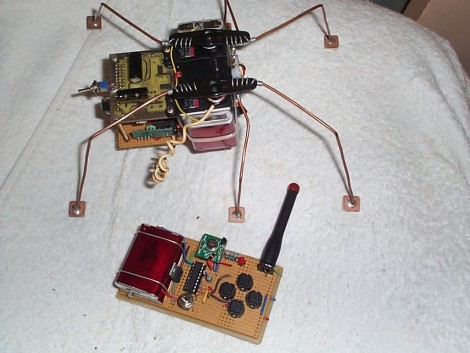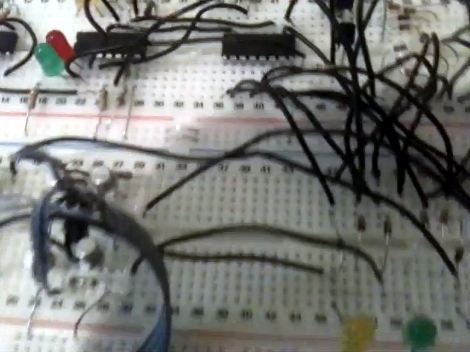Hackaday reader [Kyle] wrote in to share a project he recently wrapped up, involving a counter top water distillation unit he uses at home.
He lives in Atlanta, and hates both the taste and contaminants in the water, so using this distiller is an absolute must in his house. The problem with this cheap unit is that it waits until it is completely dry before shutting off the heating element. According to [Kyle] this brings up two huge problems.
First, letting the unit run dry simply vaporizes all of the contaminants that he was trying to remove, allowing them to re-condense and contaminate his fresh water. Second, the heating element reaches extreme temperatures once the water is gone, which causes premature failure of the distillation unit.
He originally used a timer to remind himself to turn off the unit before it ran dry, but the process became tedious. He found that he would often forget to turn off the distiller before it ruined his newly cleaned water.
Looking for another solution, he decided to automate the process using some components left over from an Arduino-based terrarium temperature/humidity controller he built a while back. A salvaged toy clock tower was used as an input dial, which sets the distillation time on the microcontroller. The Arduino in turn manages a set of relays that controls the power supply to the distiller.
While [Kyle] only sent us this information to us via email, he has made code and pictures available online. We’re sure he would be pretty open to answering any questions you might have related to his build, so fire away in the comments section.
[Update]
After seeing that his distiller made the front page, [Kyle] directed us to a write up he prepared, detailing some more specifics on the project.